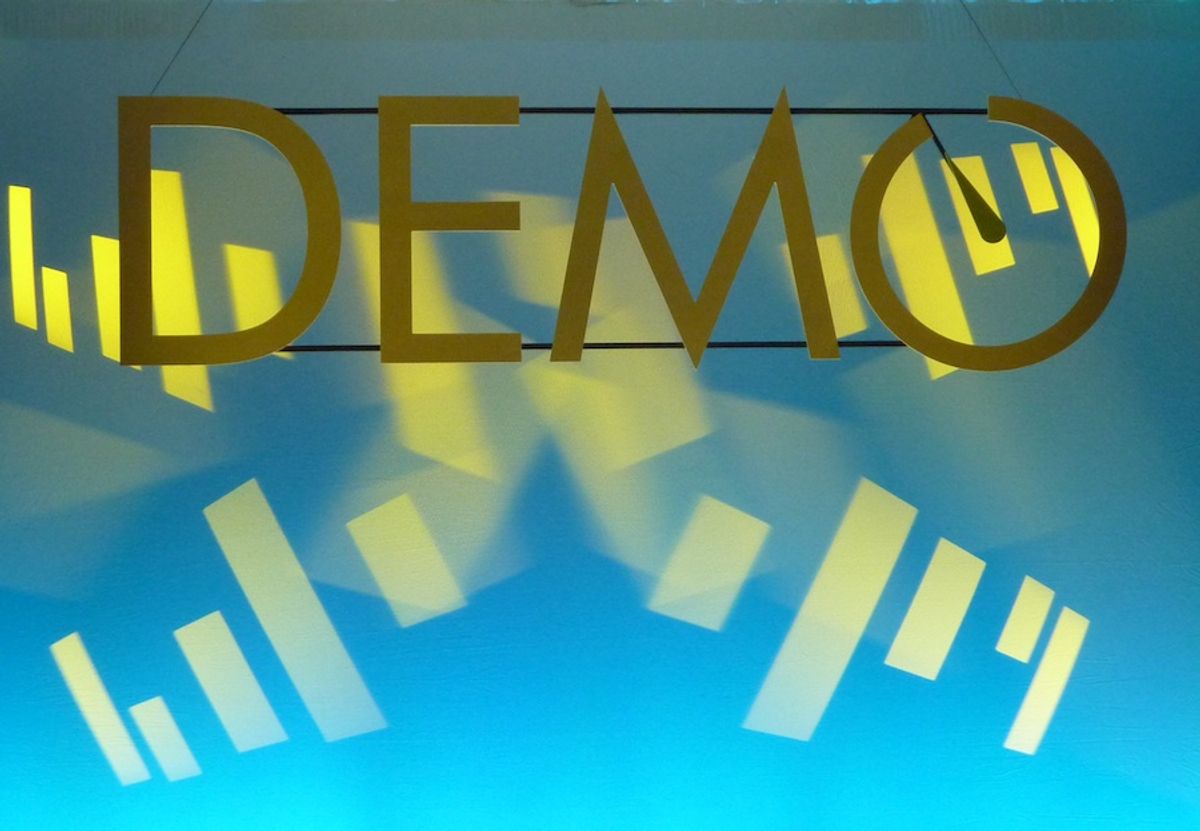This year, four companies pushed my personal “yes I need that right now” button. In no particular order, they were:
—Zigmail. The founders of Zigmail seemed to be targeting their tool directly at me—their demo featured a “typical user’s” yahoo account, a secondary email used for retail loyalty programs, coupon offers, that kind of thing. I must be that typical user, because I have a yahoo account just for that purpose. And, like that “typical user”, my yahoo inbox is a mess, if anything important comes in it’s a pretty good bet that I’ll miss it. Zigmail takes an email address, sorts through incoming mail for commercial messages like special offers, organizes it into a color-coded daily digest, and, deletes the original messages. I’m already using it, and my yahoo mail box has never been so neat and tidy. I have a few quibbles (to forward a specific message to my main email account, for example, an amazon receipt I needed, you have to go to the Zigmail site, so it’s a couple of clicks), but so far its vastly better than the unfiltered alternative, or setting up my own filters and checking multiple mailboxes.
—Koemei. Koemei says it has developed software that can do accurate, automatic transcription of video and audio files. Every time one of these automatic transcribers comes out, I get excited and rush to try it; so far, I’ve been disappointed with the results. But, ever optimistic, I do intend to try this one; maybe finally someone will crack the automatic transcription problem. My reaction mirrored that of Sam Boonin from Zendesk, critiquing the company as part of a Demo panel, though he put it a bit more succinctly: “Huge company if it doesn’t suck.”
—Voxeet. I spend a lot of time in conference calls, and it is brain-draining trying to keep track of who is talking during a conversation that jumps from person to person. Voxeet’s solution, in a brief demo, did seem to help a lot. It puts images of the folks in the call up on the screen and then adjusts the sound to make it seem like it’s coming from a particular image. Using voice recognition, it lights up the photo of whoever is speaker, and if you drag the images around on the screen the sound adjusts to make it sound like it’s coming from the new position.
—Network Clean. Network Clean isn’t something I necessarily think I need for myself, because of course I never ever put anything inappropriate on my Facebook page. What got my attention was the possibility of using it on my kids' pages. Network Clean scans your Facebook account for that potentially inappropriate content, and flags it for you to easily delete. I’m figuring it’ll be more efficient in keeping my kids Facebook pages relatively benign than my occasional spot checks, and they will likely find it less intrusive than my going through their pages myself. (I did test it on myself; it's very fast and somewhat entertaining—apparently I should watch what I say about "shag" carpet and not use the word "heck".)
For more from Demo 2012 see Demo Spring 2012: Mobile Security, 3D, and Health Applications Dominate.
Follow me on Twitter @TeklaPerry
Tekla S. Perry is a senior editor at IEEE Spectrum. Based in Palo Alto, Calif., she's been covering the people, companies, and technology that make Silicon Valley a special place for more than 40 years. An IEEE member, she holds a bachelor's degree in journalism from Michigan State University.