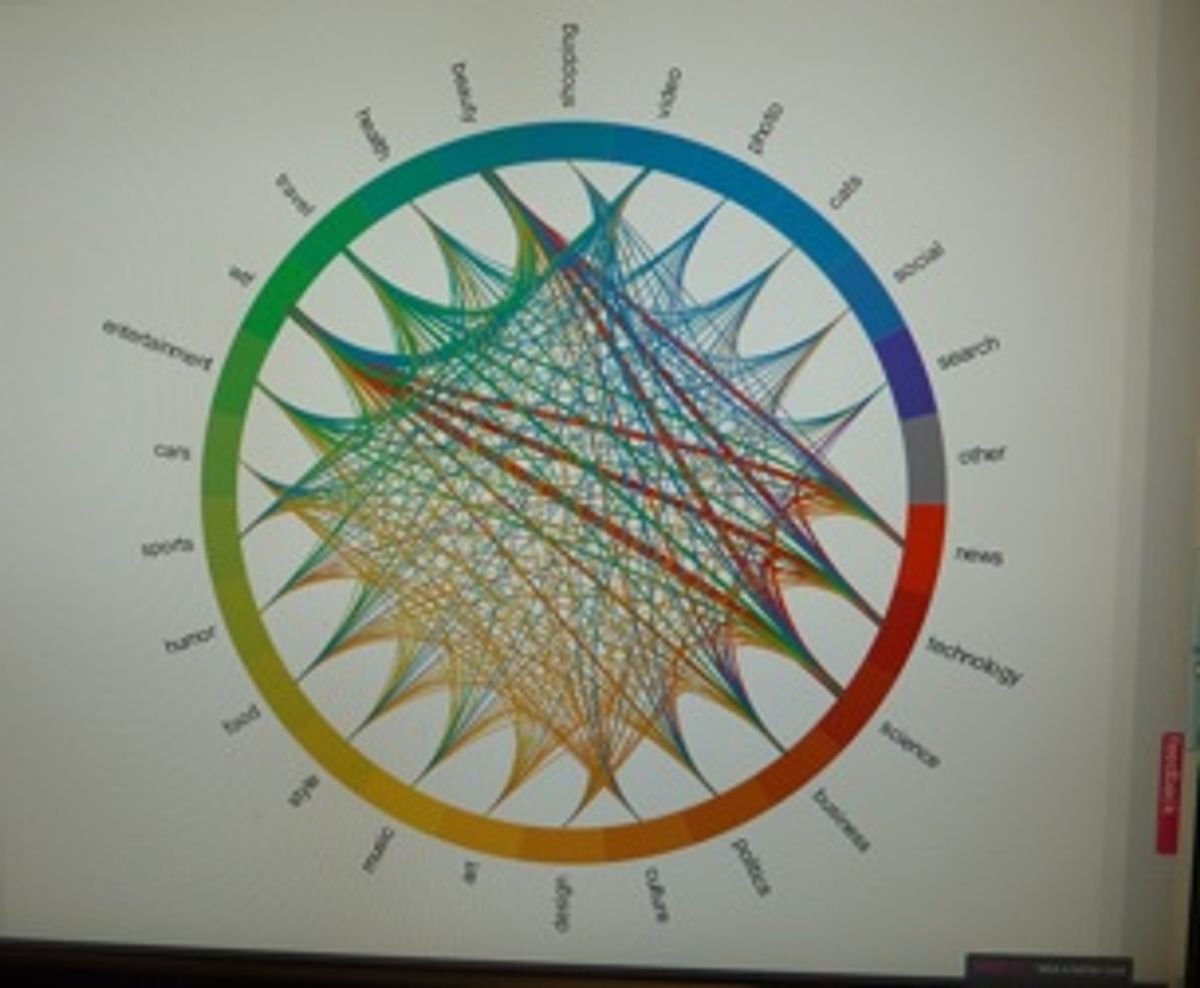So, of the 80 companies presenting at DemoFall 2011 this week, here are my top five innovations that I want or need and would definitely use (in no particular order).
WeVideo’s Social Editing Platform. I typically edit videos for this blog on iMovie, but I don’t love the latest version of that software, and often find myself remotely collaborating on videos, which involves compressing and moving and exporting and importing files in a fairly cumbersome procedure. So I definitely plan to use WeVideo’s well-designed and very responsive video editing tools the next time I need to collaborate on a video. WeVideo wasn’t the only collaborative video editing service launched at this week’s Demo. A company called Stroome took a simpler approach; it’s more of a clip compiling than a full-featured editing tool, but, to editing novices, looks a lot less intimidating than WeVideo. I might use something like Stroome were I collecting videos from family members, but not for the kind of video editing I do more regularly.
voyurl. I have to say, I had to think about this one for a while. Voyurl is a browser plug in that lets you analyze your online behavior (in the same way advertisers and other companies are analyzing it behind your back). Adam Leibsohn, CEO and founder, says I’d want to use voyurl because, for one, it’s just interesting to see what your browsing habits say about you, but also because, he says, voyurl will give me control over what it tracks so any recommendations it provides will be more relevant. I wasn’t sure that I want to give my browsers any more power to track me than they already had, but Leibsohn convinced me that he’s one of the good guys, and would never allow any voyurl data to be used without my knowledge and explicit permission. Cool feature—what Leibsohn calls the “digital ejection seat,” when you’re feeling desperate to get out of a rut, you hit this button and it sends you to web pages that are pretty much the opposite of those you usually visit.
LUMOback is an iPhone app and wireless sensor that will encourage you to stand and sit properly, reducing back pain, says the company. I wrote more about it here; I definitely know I’d feel a lot better if I were more consistent about my posture, and, given how folks in the Demo audience were shifting in their seats to straighten up during the presentation, I’m clearly not alone.
ModiFace Virtual Makeover and Dressing Room. Not exactly a catchy name, and a fairly basic tool. But ModiFace proved to me that simple technology can be very effective. Unlike fellow DemoSpring 2011 company Facecake, and DemoFall 2011 company Fitting Reality, which both use motion tracking systems like Kinect to allow a user to select clothing, put it on, and move in it; ModiFace asks users to upload a photograph, ideally, of themselves wearing form-fitting clothes, and then “fits” online selections of clothing on the photograph. Yes, simple, but the dresses actually seem to fit different users differently, and not just hover in front of the user’s image. It’s already been embraced by Brides.com, the company says; that’s not exactly where I shop, but I’d love to use it—Athleta, are you listening?
Vidquik. Vidquik’s simple, no registration, web conferencing tool reminded me of freeconference, an audio conferencing tool I use regularly, but lets you show presentations and simultaneously videoconference. Easier and cheaper (free for one-to-one conferences) than Webex and the like, I see no reason why this won’t catch on. And it confirms, as Thomas Wiegand and Gary Sullivan state in the September issue of IEEE Spectrum, that videotelephony is going wide.
Photo: one of the information graphics created by voyurl to help you understand your online behavior. Credit: Tekla S. Perry
Follow me on Twitter @TeklaPerry
Tekla S. Perry is a former IEEE Spectrum editor. Based in Palo Alto, Calif., she's been covering the people, companies, and technology that make Silicon Valley a special place for more than 40 years. An IEEE member, she holds a bachelor's degree in journalism from Michigan State University.