
The Nintendo Wii game controller proved that you needed just a couple of accelerometers to capture the basic motion of a golf swing. Now, inexpensive products like the SwingTip put those sensors on real clubs, promising to improve your real-life game by offering detailed feedback.
The SwingTip is a small plastic box that clips around the shaft of any golf club. When paired with a smartphone or tablet, it tracks the position, speed, and angle of the club as it moves through a swing. The device is part of a new class of golf training aids; it’s now one of about half a dozen swing trackers available for less than US $200.
In many ways these devices are just sport-specific versions of the activity monitors, such as the FitBit, that are popular with self-quantifiers. They provide more precise data, however, because capturing the kinematics of a club is easier than measuring the complex motions of the human body.

The SwingTip has a mounting plate that simply snaps to the shaft of a club, with two double-throw latches to hold it tight. (But do make sure that it’s fully secured—it’s not fun to see your new gadget fly 30 meters out onto the driving range. See Back Story.) The SwingTip works with a free app available for Android and iOS devices, and you pair it with your phone or tablet as you would any other Bluetooth accessory.
The SwingTip marks each swing by detecting contact with the ball. That means it’s not suitable for practice swings in your living room, as some of its competitors are. After you watch your ball sail away, it takes several seconds for the app to crunch the data. (If you use the optional video-capture mode to create a recording of your swing, it takes substantially longer.) When the phone or tablet finishes processing, you can watch an animated avatar re-create your swing.
Taking out my iPad at the driving range made me feel a bit self-conscious. But once I got used to checking it, the driving range felt more like a video game. It was fun to see the path of my swing—even with all its flaws—from three different angles. In addition to the animation, the app provides data such as the speed and angle of the club at impact. It also has an “analysis” feature, which tries to identify errors at nine points in the swing. I now had specific numbers and targets that I could improve on, or try to repeat.
After numerous swings, however, I found myself questioning the validity of the SwingTip’s results. I noticed that the starting point of the swing in the animations (where the club head was right behind the ball) and the ending point (where the club met the ball) were often several inches apart. As the ball doesn’t move until it’s struck, this discrepancy is likely due to sensor drift.
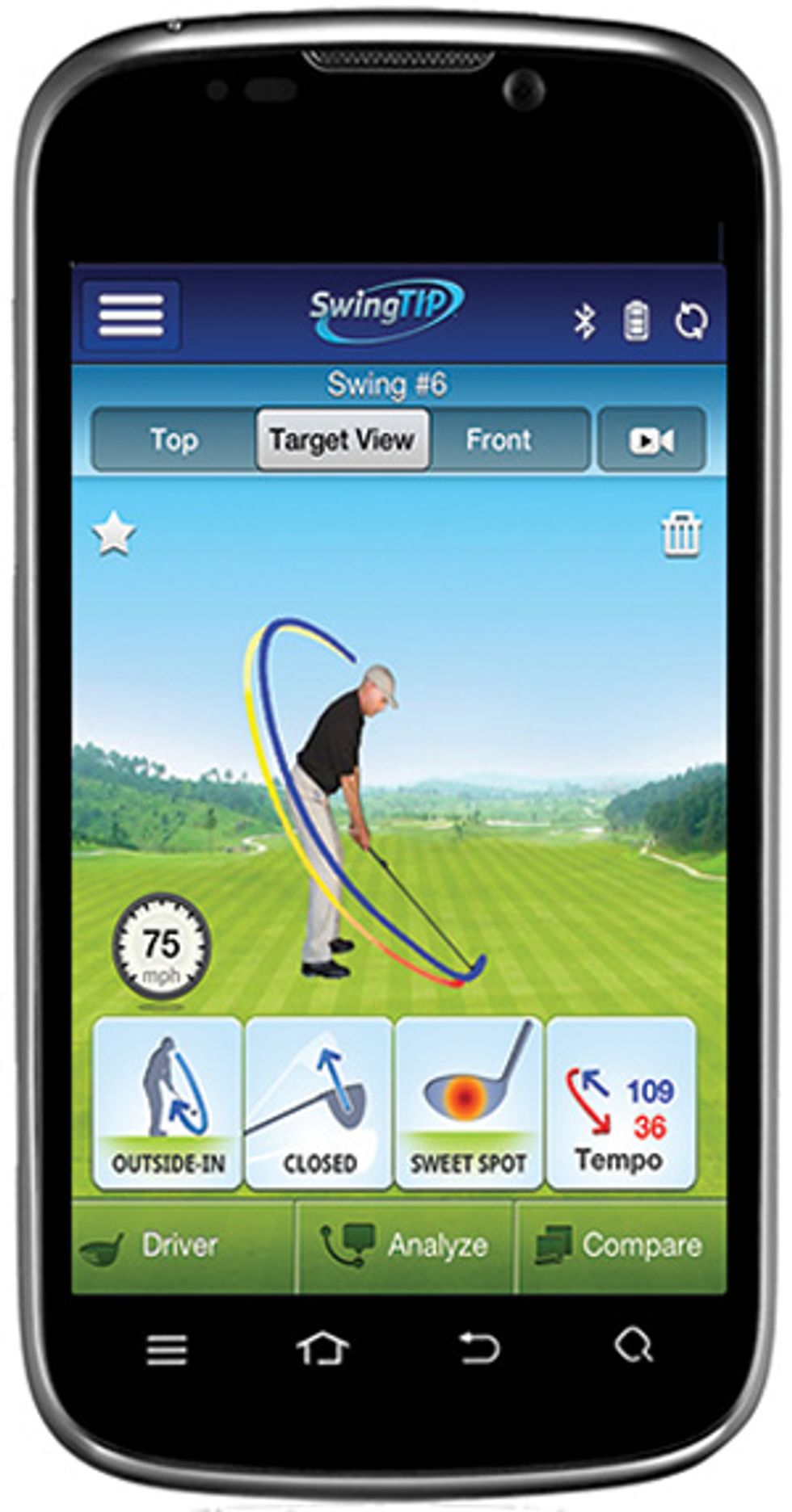
The onscreen avatar is also a bit misleading, because its movements are just a stock animation that has nothing to do with what my body actually does. In this sense, the video capture was more informative because it showed how my body and the club moved together. But there are numerous golf apps available that do video capture alone for a few dollars.
Still, I found that the system was valuable for identifying what went wrong in a less-than-ideal swing. Alas, such knowledge is only the first step to improvement. Although the app provides a library of tips and a few video lessons, it can’t tell you why you tend to take too long of a backswing, or how to break the habit.
Golf is perhaps uniquely suited to data-based training aids: It’s a quantitative sport, with success measured in strokes, and there’s always room for improvement. But after a long session of constantly replaying, analyzing, and reliving each swing, it feels good to turn off the screen and just hit some balls.
This article originally appeared in print as “Gadgets for Golfers.”
