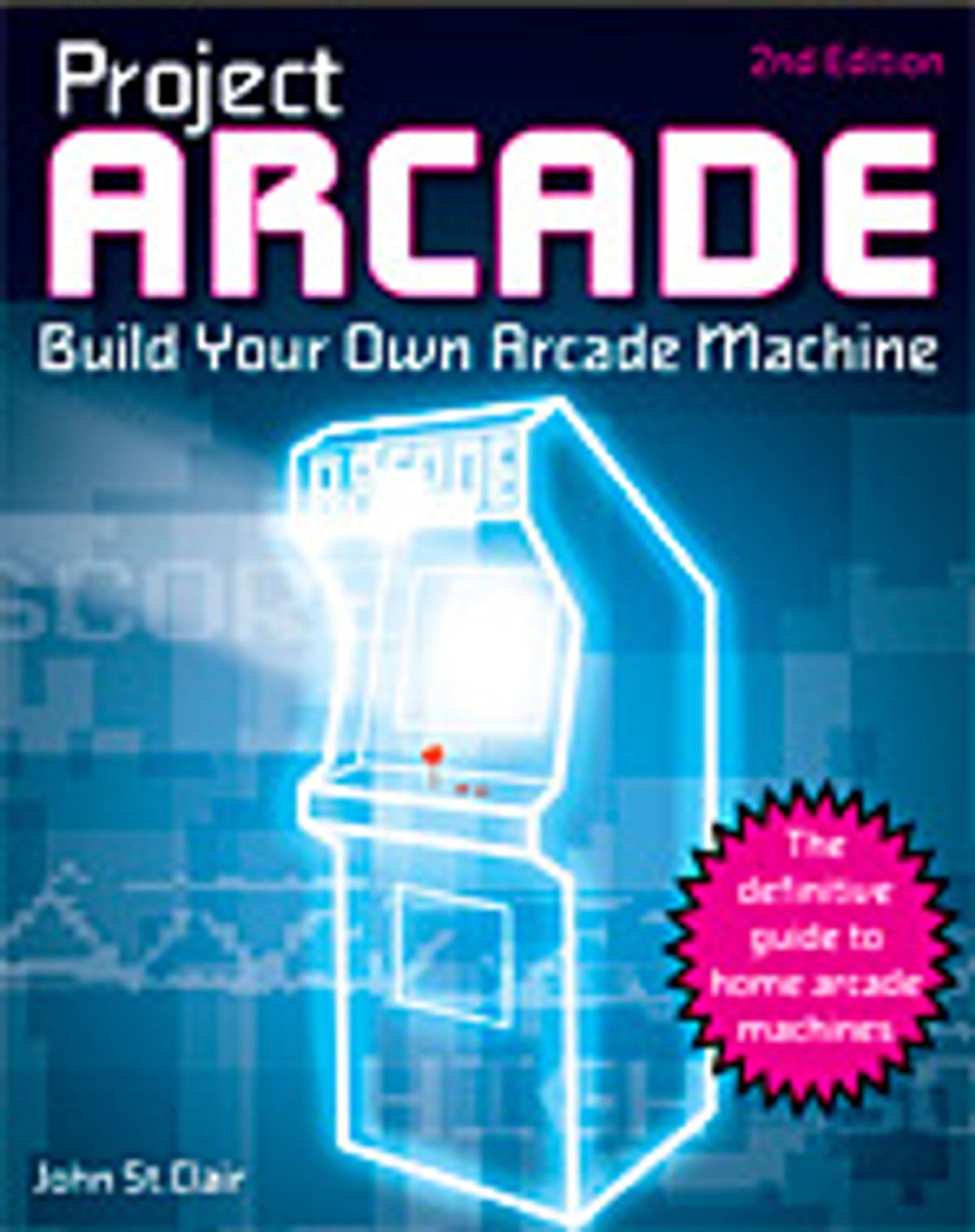By John St. Clair; Wiley, 2011; 552 pp. (paperback); US $30; ISBN 978-0-470-89153-7
https://www.projectarcade.com
First there were pinball machines. Then came video games, with far more computing and graphics power than you could get at home. Two generations later, home PCs have so far outstripped those early arcade machines that emulating old game programs in software is trivial.
And yet devotees still prefer arcade machines, much as audiophiles cling to their turntables. What sets the arcade experience apart today is what isn't electronic: big solid joysticks, trackballs that look like they could take a blow from a baseball bat and keep spinning, and refrigerator-size cabinets blazing with decorative lights and gaudy artwork.
John St. Clair, whose day job is working for a school district in Georgia, says it all started with Space Invaders. It was 1997, and he and a friend were reminiscing. "On a whim," he recalls, "I went online to see if I could find a version of it for the PC. I stumbled across MAME"—for multiple arcade machine emulator—"and was instantly hooked. After playing for a while with keyboard and mouse, I ran across a thread on a forum called Dave's Video Game Classics, where a few guys were talking about how great it would be to use real arcade controls with the computer."
One thing led to another, and pretty soon St. Clair was running a website that aggregated virtually all the information retrogamers might want to build their own arcade controllers. Then, while writing the first edition of Project Arcade, he built his first arcade machine.
Over the years, he says, a small but hardy industry has sprung up to serve those who want to build replicas of old machines. In the early days, for example, people would build their own spinner knobs from VCR motors, but now there are sources for optically encoded spinners and trackballs, joysticks, and the ubiquitous heavy-duty buttons. And of course, customized keyboard encoders—the vital components that convert encoder pulses and button presses into the signals that a PC emulating an arcade game can understand—are widely available as well.
The one hardware item that's getting harder and harder for retrogamers to find is the display. CRTs are rapidly becoming extinct, and no one makes large LED displays with the relatively tiny pixel counts that characterized early-generation arcade machines. If your favorite game (Battlezone, for example) ran on a vector monitor, you're even further out of luck. St. Clair says you'll have to find and refurbish an old vector monitor, order a PC-compatible vector generator from Zektor, and then wait until there are enough customers on the company's waiting list to finance one last production run. Or you could just go with a regular display and let the PC do vector-to-raster conversion on the fly.
If you decide to build an arcade of your own by following the instructions in St. Clair's book (and on his website), be prepared to spend a few months doing it. You'll need to get all the parts, design the front panel (or re-create one from your favorite game), then build the cabinet, paint it in the bright colors of your choice, and finally put everything together. Most of the tools are fairly straightforward, if a little specialized, like the 11/8-inch drill bit for push-button mounting holes and the special low-profile wrench for turning the nuts that hold the button body in place.
And what do you do once you've built one? You build another. St. Clair has two cabinets in play as of this writing, and his dream—if he can't find and restore the originals—is to build home versions of Discs of Tron (in which the player stands inside a booth with lights and speakers that give that "derezzed" feeling) and Star Wars, complete with cockpit and adjustable seat.