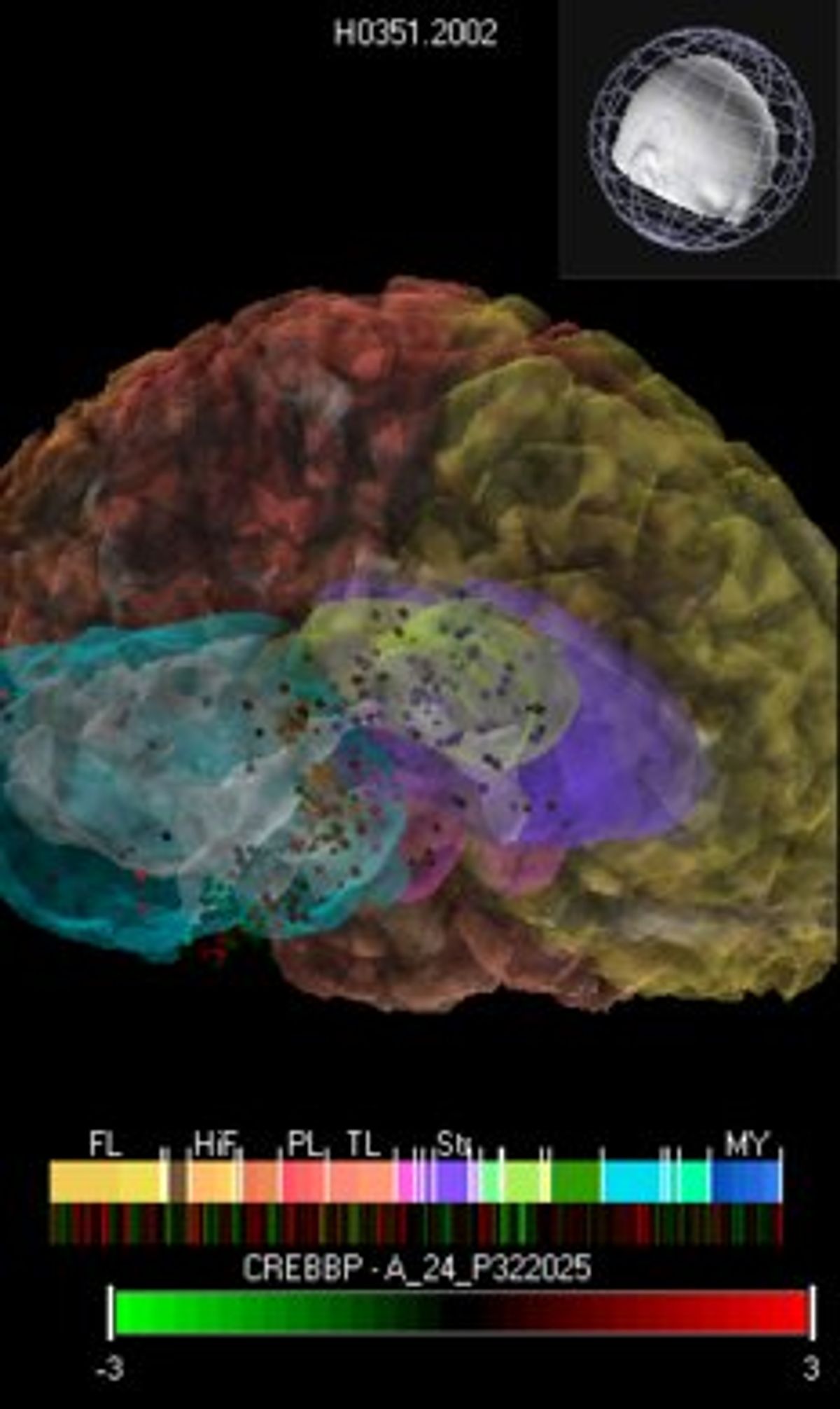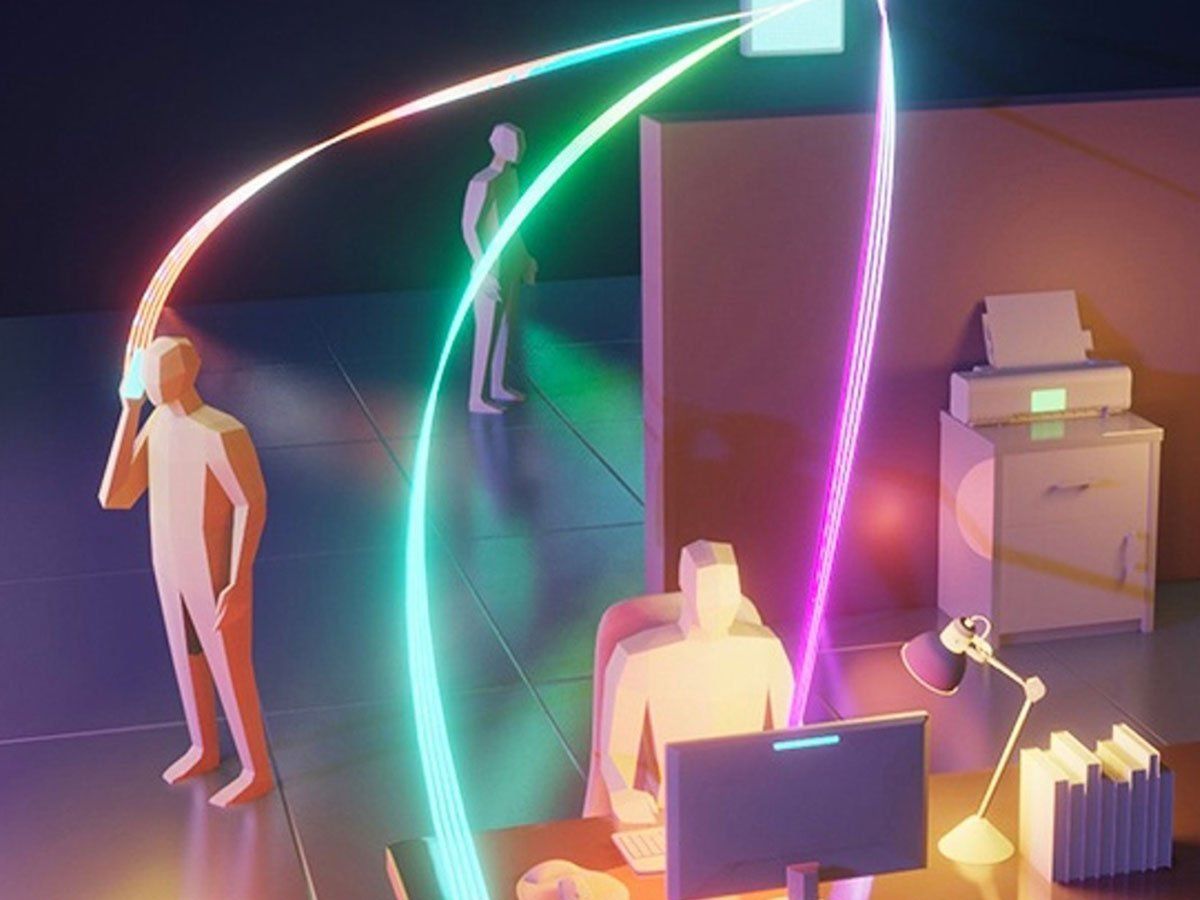Now, they've released the human edition, which maps genetic and biochemistry data to 1,000 discrete anatomical sites in the brain. The hope is that scientists will be able to use this new database to inform research on autism, Parkinson's disease, and other neurological and psychiatric disorders.
The atlas is free and available to the public, so I decided to try it out. I have a degree in neuroscience, but it's been years since I did any serious neuroanatomy work, so I consider myself a slightly knowledgeable amateur at this point.
After downloading and installing the Brain Explorer2 software, I was up and running. I started by clicking on random brain areas to see what kind of data I could find, but that quickly became overwhelming, and I decided to search for genes instead.
I found it was easier to do a search on the website and then go into Brain Explorer mode (the two are linked, so it's easy to switch back and forth). The site lets you pick from large "gene categories," such as stress and Alzheimer. But you can also search for specific genes. I searched for a few genes I remembered from my research days. Then, I went completely random, typing in a few letters, then letting the site's predictive search take over.
Each search result (the Alzheimer category alone contains 473) comes with its own row of datapoints. Click on any point--the red lines represent the spots with the most activity--and you'll get the precise location of where that gene was found in the two donors' brains. The brain regions are organized left to right, starting with the front of the brain and working backward to the brainstem. You also have the option of sorting the results by brain structure instead (just hit the toggle icon in the upper right-hand corner).
Clicking on the Brain Explorer icon will show you where the datapoint you selected is on the 3-D map, while clicking on the Planar View shows you where the selection falls on an MRI image.
With millions of datapoints to choose from, a casual search of the human Brain Atlas can easily take hours. Of course, researchers will likely use the database for more specific purposes. But I think it has a lot of potential value as an educational/entertainment tool for laypeople, too--definitely worth exploring.