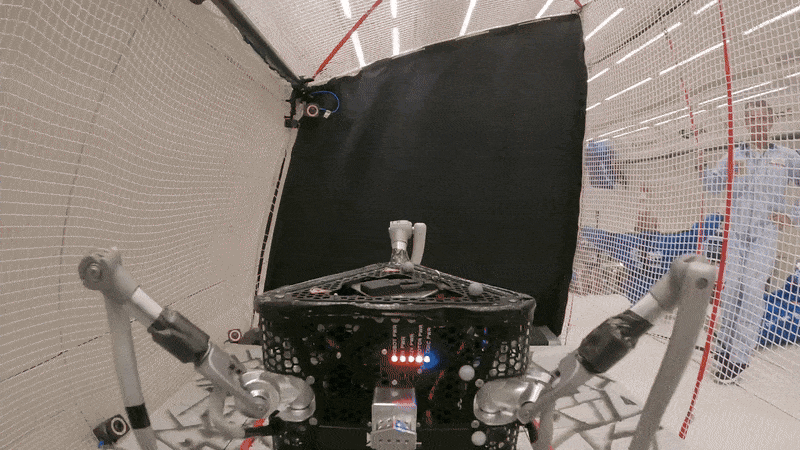iRobot has released several new robots over the last few years, including the i7 and s9 vacuums. Both of these models are very fancy and very capable, packed with innovative and useful features that we’ve been impressed by. They’re both also quite expensive—with dirt docks included, you’re looking at US $800 for the i7+, and a whopping $1,100 for the s9+. You can knock a couple hundred bucks off of those prices if you don’t want the docks, but still, these vacuums are absolutely luxury items.
If you just want something that’ll do some vacuuming so that you don’t have to, iRobot has recently announced a new Roomba option. The Roomba i3 is iRobot’s new low to midrange vacuum, starting at $400. It’s not nearly as smart as the i7 or the s9, but it can navigate (sort of) and make maps (sort of) and do some basic smart home integration. If that sounds like all you need, the i3 could be the robot vacuum for you.
iRobot calls the i3 “stylish,” and it does look pretty neat with that fabric top. Underneath, you get dual rubber primary brushes plus a side brush. There’s limited compatibility with the iRobot Home app and IFTTT, along with Alexa and Google Home. The i3 is also compatible with iRobot’s Clean Base, but that’ll cost you an extra $200, and iRobot refers to this bundle as the i3+.
The reason that the i3 only offers limited compatibility with iRobot’s app is that the i3 is missing the top-mounted camera that you’ll find in more expensive models. Instead, it relies on a downward-looking optical sensor to help it navigate, and it builds up a map as it’s cleaning by keeping track of when it bumps into obstacles and paying attention to internal sensors like a gyro and wheel odometers. The i3 can localize directly on its charging station or Clean Base (which have beacons on them that the robot can see if it’s close enough), which allows it to resume cleaning after emptying it’s bin or recharging. You’ll get a map of the area that the i3 has cleaned once it’s finished, but that map won’t persist between cleaning sessions, meaning that you can’t do things like set keep-out zones or identify specific rooms for the robot to clean. Many of the more useful features that iRobot’s app offers are based on persistent maps, and this is probably the biggest gap in functionality between the i3 and its more expensive siblings.
According to iRobot senior global product manager Sarah Wang, the kind of augmented dead-reckoning-based mapping that the i3 uses actually works really well: “Based on our internal and external testing, the performance is equivalent with our products that have cameras, like the Roomba 960,” she says. To get this level of performance, though, you do have to be careful, Wang adds. “If you kidnap i3, then it will be very confused, because it doesn’t have a reference to know where it is.” “Kidnapping” is a term that’s used often in robotics to refer to a situation in which an autonomous robot gets moved to an unmapped location, and in the context of a home robot, the best example of this is if you decide that you want your robot to vacuum a different room instead, so you pick it up and move it there.
iRobot used to make this easy by giving all of its robots carrying handles, but not anymore, because getting moved around makes things really difficult for any robot trying to keep track of where it is. While robots like the i7 can recover using their cameras to look for unique features that they recognize, the only permanent, unique landmark that the i3 can for sure identify is the beacon on its dock. What this means is that when it comes to the i3, even more than other Roomba models, the best strategy, is to just “let it do its thing,” says iRobot senior principal system engineer Landon Unninayar.

If you’re looking to spend a bit less than the $400 starting price of the i3, there are other options to be aware of as well. The Roomba 614, for example, does a totally decent job and costs $250. It’s scheduling isn’t very clever, it doesn’t make maps, and it won’t empty itself, but it will absolutely help keep your floors clean as long as you don’t mind being a little bit more hands-on. (And there’s also Neato’s D4, which offers basic persistent maps—and lasers!—for $330.)
The other thing to consider if you’re trying to decide between the i3 and a more expensive Roomba is that without the camera, the i3 likely won’t be able to take advantage of nearly as many of the future improvements that iRobot has said it’s working on. Spending more money on a robot with additional sensors isn’t just buying what it can do now, but also investing in what it may be able to do later on, with its more sophisticated localization and ability to recognize objects. iRobot has promised major app updates every six months, and our guess is that most of the cool new stuff is going to show in the i7 and s9. So, if your top priority is just cleaner floors, the i3 is a solid choice. But if you want a part of what iRobot is working on next, the i3 might end up holding you back.
Evan Ackerman is a senior editor at IEEE Spectrum. Since 2007, he has written over 6,000 articles on robotics and technology. He has a degree in Martian geology and is excellent at playing bagpipes.