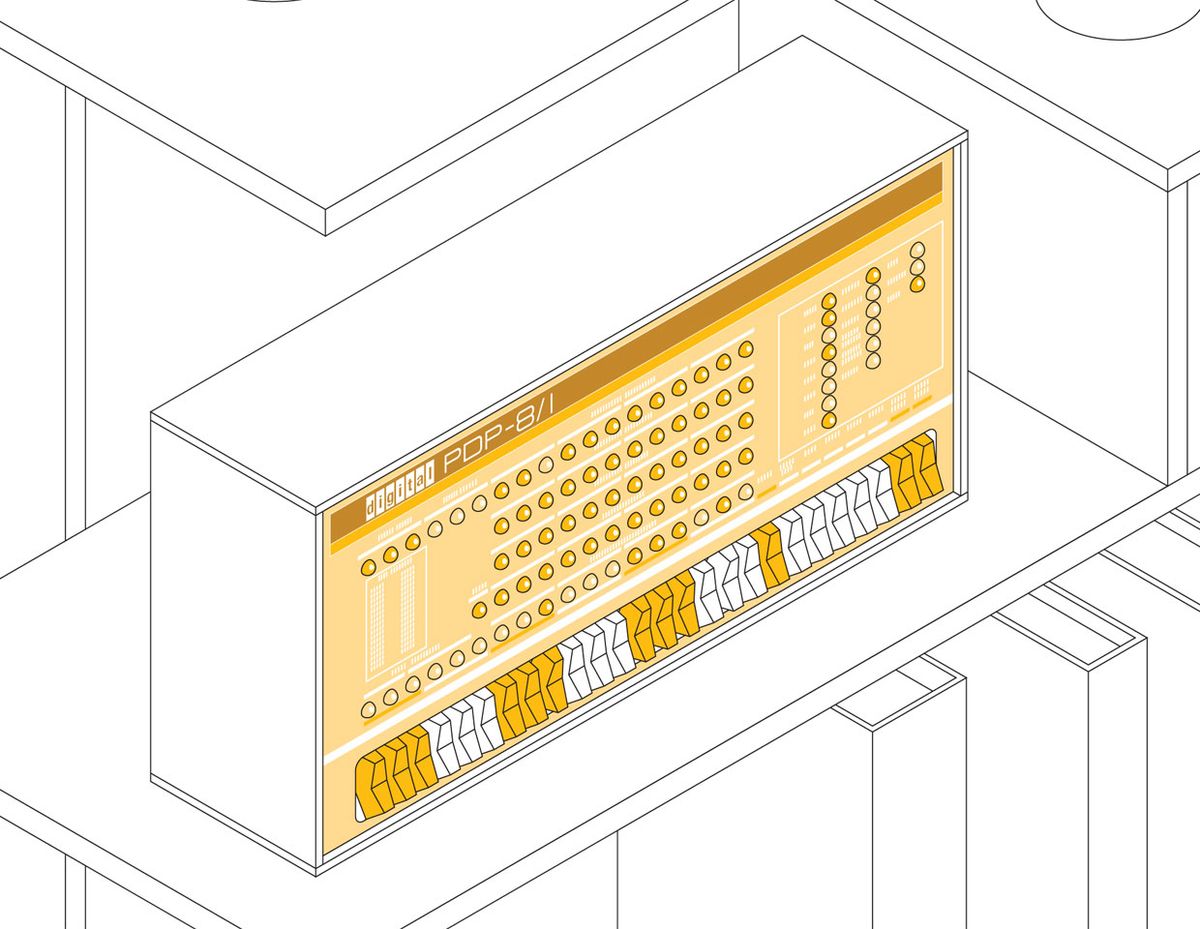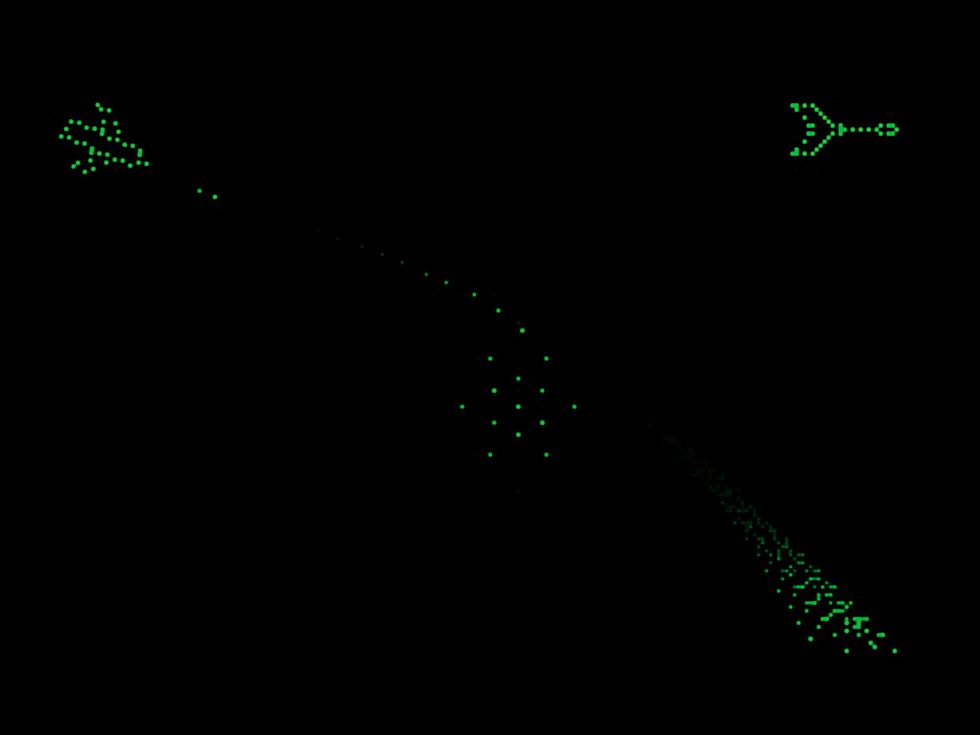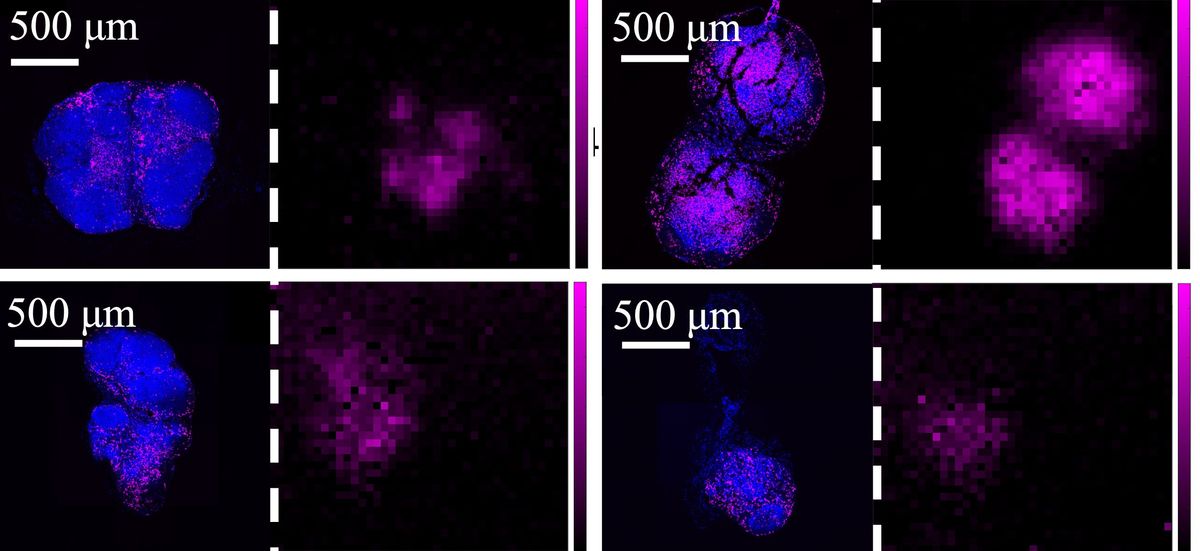Between our modern era of ubiquitous interactive computers and the early days of scarce giants fed in batches lies the minicomputing age. Minicomputers were cheap enough that you could risk letting nonspecialists touch them, and they transformed computing’s place in the world. The champions of this era belonged to the Digital Equipment Corp.’s line of PDP computers, starting with the PDP-8 in 1965.
From computer games to industrial control, the PDP-8 demonstrated that computers could be used for things and in places inconceivable to the first computer builders. The PDP-8 had just eight machine-code instructions operating on 12-bit words, and it had a memory that could store between 4- and 32 kilowords. And while the PDP-8 wasn’t the first computer to have style—for me, credit for that must go to IBM’s 1947 SSEC with its art-deco-influenced operator consoles—the PDP-8 could perhaps be called the first groovy computer, with the friendly glow of its front panel lights and a neat row of beige and white plastic switches. You could even squeeze it into the back seat of a Volkswagen Beetle. And now you can have that vibe in your living room, and experience cool computing as it was in the 1960s, at a fraction of the cost, power bill, and size of the original. And get a Wi-Fi-enabled media server in the bargain.
For several years, there have been a few ways to experience using a PDP-8, without trying to find space for a 113-kilogram box the size of a file cabinet. You can use pure software emulation with Simh by Bob Supnik and other collaborators—Simh provides support for many other minicomputers in addition to the full line of PDP computers. There have also been several previous replicas, duplicating the behavior of the original hardware so that you can experience the joy of controlling a computer by actually flicking switches.
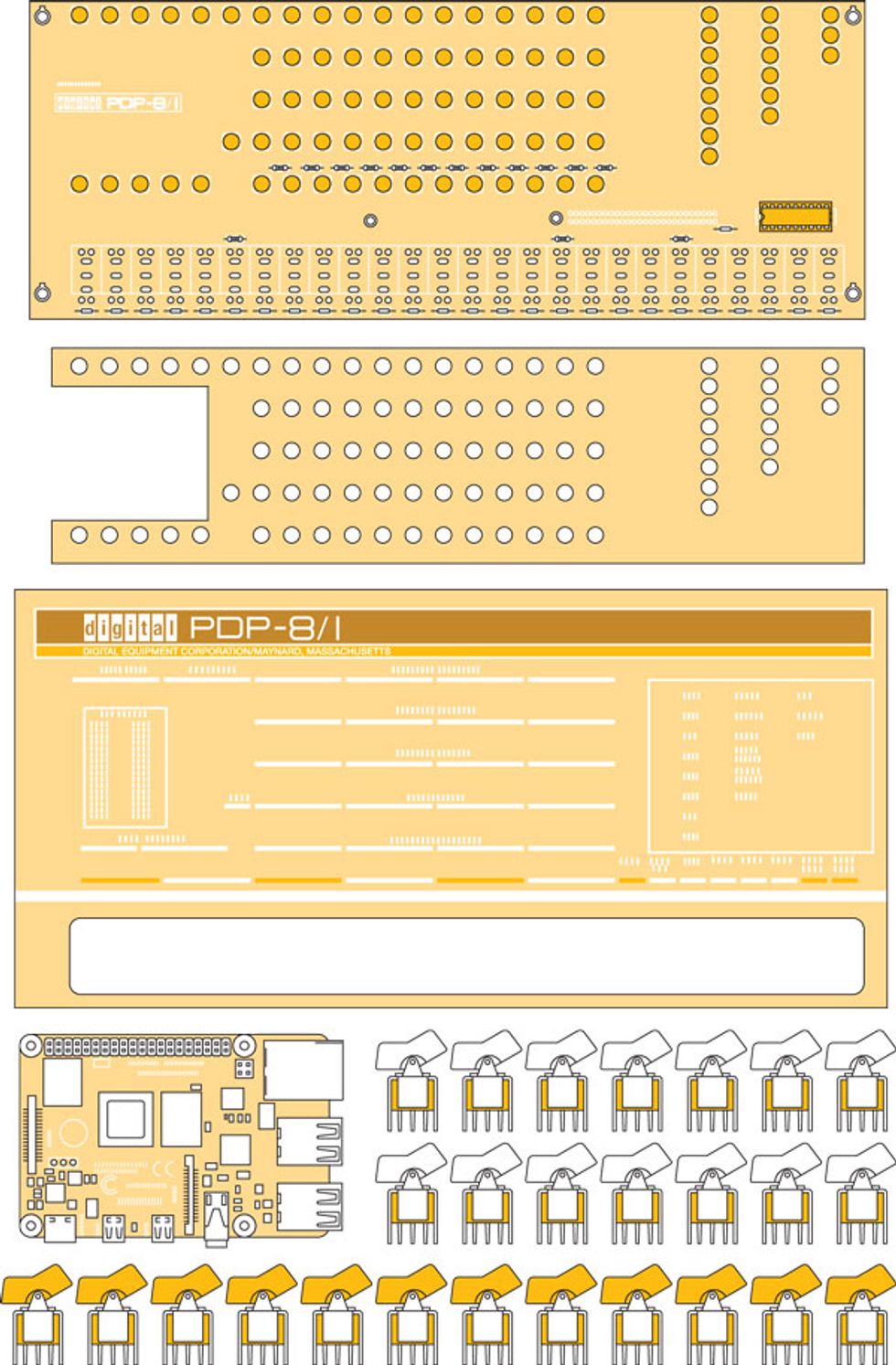
I finally jumped on the PiDP-8i replica kit from Obsolescence Guaranteed because it had a 2020 refresh, fixing a few rough edges from an earlier kit in both the hardware and software setup. And Obsolescence Guaranteed also went to the trouble of getting custom white and brown switches made to help duplicate the look of the original front panel, albeit at a 6:10 scale that makes it much easier to fit on a shelf. (Technically, the kit emulates the improved PDP-8/I released in 1968, which was made using integrated circuits instead of the discrete components of the PDP-8).
The front panel consists of 89 yellow LEDS and 26 toggle and momentary switches soldered to a PCB. The kit wisely uses both spacers on the leads and a cover bracket to ensure that the LEDs wind up being at just the right height and aligned properly. The revised kit also uses switches with additional supports to make it easier to get them aligned in a nice straight row.
Normally, you just plug a Raspberry Pi into the back of the panel’s printed circuit board via the Pi’s GPIO header, but I decided to take advantage of the space inside the case and connect my Pi via a short cable. This was because I wanted to use one of my Pi 4s, which have a deserved reputation for running a little hot. I was concerned there wouldn’t be enough ventilation to cool the Pi, but by using a ribbon cable with two female and one male connector, I could increase the separation between the Pi and the PCB and be able to tap the Pi’s ground and 5-volt rail to run a small fan mounted on the Pi’s CPU. (If you are using a Pi 4, you’ll aso have to compile the emulation software from scratch instead of using a prebuilt image so as to include a required patch, but this only took a few extra minutes.)
If you want to be able to connect a serial device directly to the kit, you must cut two traces on the Pi, and use a slightly different software configuration. But even without this modification you can still use the Pi’s USB sockets for connecting a keyboard and attaching tape and disk images and use HDMI to see terminal output. Plus, you can also wirelessly connect a terminal from another computer on your network, so with all these options I skipped the hardware modifications.
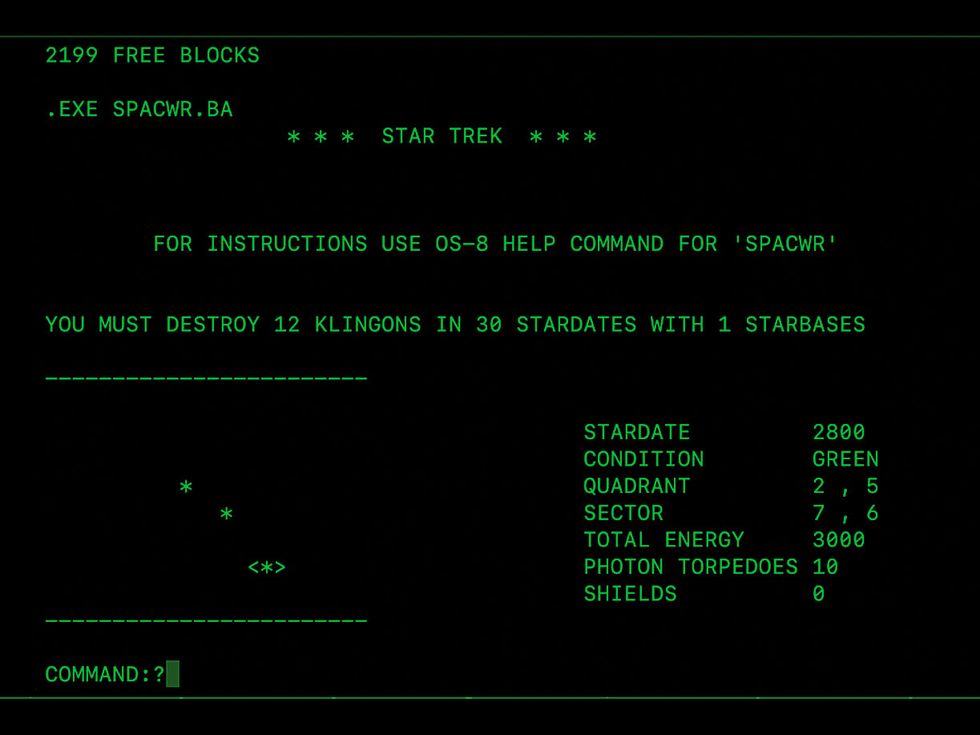
Another nice feature of this kit is that it has a nice built-in “ incandescent light simulator.” This is a little piece of software that automatically adjusts the intensity of the front panel lights so that instead of sharply blinking on and off, in the manner of a modern LED, the lights softly glow and fade just as the incandescent lamps used in the original panel did.
The core emulation software is the aforementioned Simh, and some programs have been preloaded, including some of the earliest computer games like Colossal Cave Adventure, Star Trek, and most notably Spacewar!, which you can play by setting a few front panel switches and using a program written in Processing on a desktop computer that emulates a vector display. You can also try the pre-Unix multiuser operating system TSS/8, which lets users run programs in Basic and Fortran, although, be warned, this version understands only dates between 1974 and 1985.
Exploring the full abilities of this kit is synonymous with exploring the full range of PDP-8 software, but you have the benefits of countless hours of work by archivists, in preserving both documentation and the software itself. And while you’re doing that exploring, because the PDP emulation uses only about a quarter of the processing power of the Raspberry Pi 4, you can use it for, say, a media or file server, allowing you to listen to some tunes from the 1960s and 1970s to get you in the mood.
This article appears in the July 2021 print issue as “Put a Minicomputer on Your Shelf.”
Stephen Cass is the special projects editor at IEEE Spectrum. He currently helms Spectrum's Hands On column, and is also responsible for interactive projects such as the Top Programming Languages app. He has a bachelor's degree in experimental physics from Trinity College Dublin.