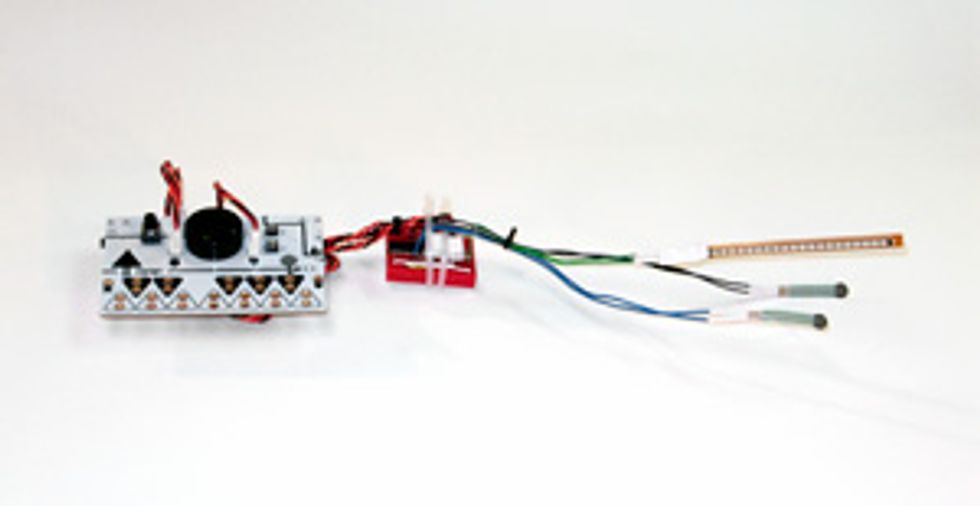The Ototo board is an invention for musical innovators; it is to would-be creators of playable instruments what a prototyping board is to circuit builders. The board makes it easy to connect both everyday objects and a wide range of analog sensors to a music synthesizer. Any vaguely conductive surface (metallic duct tape, the skin of a fruit, and so forth) becomes a touch sensor once wired to one of 12 large pads on the board, which correspond to one octave of notes. Additional sensors can be plugged into any one of the four headers, which provide 5 volts, a ground, and a voltage-sensing input. The inputs from these can alter the pitch, amplitude, and timbre of sounds. There’s a built-in speaker, and a stereo headphone jack can send sounds to an amplifier.
But the most powerful feature of the Ototo—what really elevates it from toy to tool—is that when you connect it to a computer via the board’s Micro-USB port, it functions as a musical instrument digital interface (MIDI) controller. This means it translates both key touches and analog sensor values into a stream of commands for software instruments. MIDI is the universal language of digital musical instruments, and it was this feature I was most eager to explore. In particular, I was wondering whether it could help me play a beautiful violin romance by Antonin Dvořák, even though I’ve never had a lesson.
Music Maker
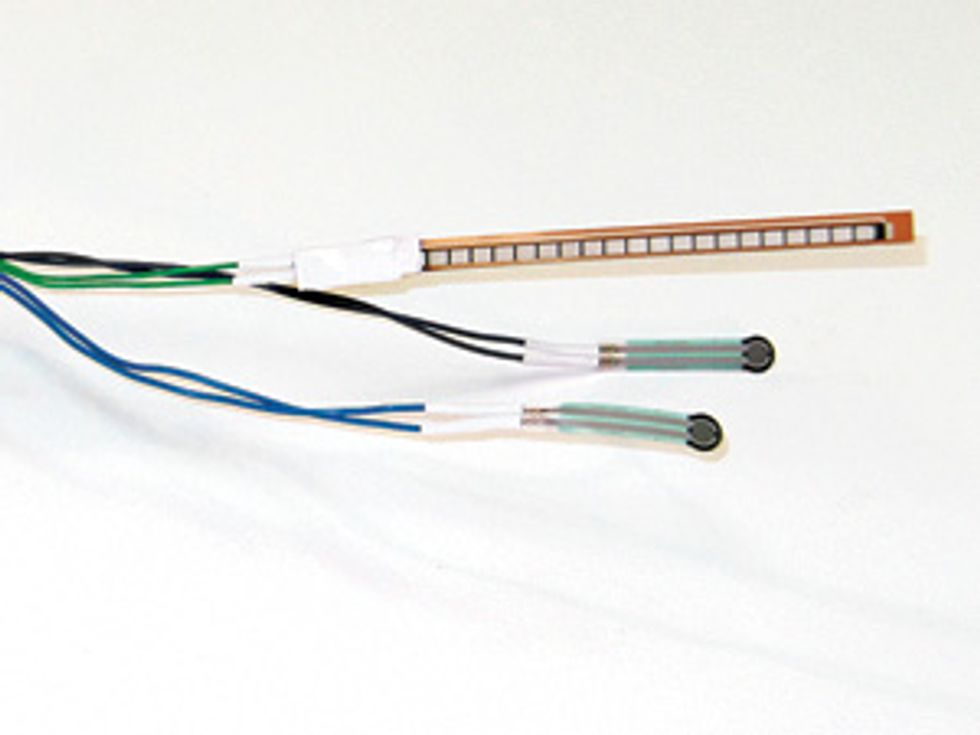
Yuri Suzuki and Mark McKeague, the creators of the Ototo (which was developed along with Naomi Elliott and Joseph Pleass), are cofounders of the London design firm Dentaku, and the board reflects their artistic interest in encouraging people to interact with sound and music in new ways. The video that they and their friends made to demonstrate the first prototypes of the Ototo early last year showed instruments made from cardboard, vegetables, and bowls of water. It’s cool stuff, if not practical for serious music making.
Nevertheless, the demo video stimulated enough buzz that Dentaku’s Kickstarter campaign raised more than £73,000 (US $115,000). By November of last year, the Ototo had been added (along with the Arduino) to the permanent collection of the Museum of Modern Art (MOMA) in New York City, which also began selling Ototo kits in its store for $145, including a set of cables and three sensors—a photocell, a small slider, and a rotary potentiometer. Dentaku quickly sold out of its sensors for force, touch, and breath, which are arguably more useful for a musician. So I bought a MOMA kit and supplemented it by ordering some additional sensors from Sparkfun Electronics.
When the kit arrived, I hooked the board up to some fruit and discovered a big limitation: Its sound chip generates just one tone at a time. You can tap out a melody, but you can’t play a chord. I hoped that the MIDI output might help me get around this drawback.
To test the Ototo’s multinote potential, my son and I quickly cobbled together an electric guitar of sorts (both my son and the guitar are pictured on the previous page). We cut the shape from a piece of thick plastic poster board. I mounted the rotary potentiometer sensor on the “headstock”—the part that would hold the strings—to use for tuning. The slider sensor fit into a slit on the neck, and I positioned it so that I could work it with my thumb to vary the tremolo. I put the photocell on the other side of the neck at a place where I could cover it with my index finger to act as a whammy bar. Next, I glued strips of aluminum foil to the strumming area of the body to create touch-sensitive activators for individual notes. Finally, I ran bolts through these strips to the back, where I mounted the Ototo board and all the cables.
For an hour’s worth of construction, it looked pretty good. All that remained was to figure out how to get authentic, grungy power chords out of it. I bought Apple’s MainStage program ($30) for my MacBook, which can map incoming MIDI commands from the Ototo sensors to the controls on a synthetic instrument (the actual synthesis is done by program called Kontakt 5, which has a wide range of high-quality synthetic instruments in its library). I plugged the Ototo into my laptop, selected a heavy-metal guitar voice, and configured MainStage to make use of the sensor data. Then I connected the computer to an amp and cranked up the volume.
It was the moment of truth. I tapped two notes from the first chord. Both sounded at once. As I jammed through the song, I wiggled the whammy bar and added a dash of tremolo to the wailing highs. It wasn’t like playing a real guitar, of course, but it was fairly awesome nonetheless.
Video: W. Wayt Gibbs
Ersatz instruments are fine, but the real promise of this technology is to inspire the creation of wholly new tools for musical expression. To that end, I’d been working on Dvořák’s Romance in F Minor for violin and piano, which is a lovely piece to play but unsatisfying without the violin part of the duet. I had tried playing and recording the violin half using a software instrument and my digital piano keyboard, but the playback sounded too mechanical. The keyboard couldn’t transmit the inflections that a human player would impart to a violin. Could I use the Ototo to turn my left hand into an inflection controller?
Taking a small protoboard and an LM324 quad op-amp, I wired the flex sensor and two force sensors that I’d purchased from Sparkfun (for about $40) to sensor cables that came with the Ototo. Then I plugged the board into my laptop and mapped the sensor outputs to control the dynamic level, vibrato style, and speed of the virtual violin. I put the flex and force sensors into the fingers of a glove, which I wore on my left hand. As I played the notes of the violin part on my keyboard with my right hand, I bent my left hand to play pianissimos and flattened it to hit fortes. I pressed down with my fingers to add urgency and intensity to sustained solo notes. What had sounded like a canned performance came alive with emotion.
Granted, strapping a protoboard to your wrist and playing while chained by nine wires to a circuit board is hardly an elegant approach. But as sensors, microcontrollers, and Bluetooth transceivers continue to fall in cost, it’s not hard to imagine making a wireless controller glove that brings a real sense of touch and muscularity to digital instruments.
This article originally appeared in print as “Music From the Mundane.”