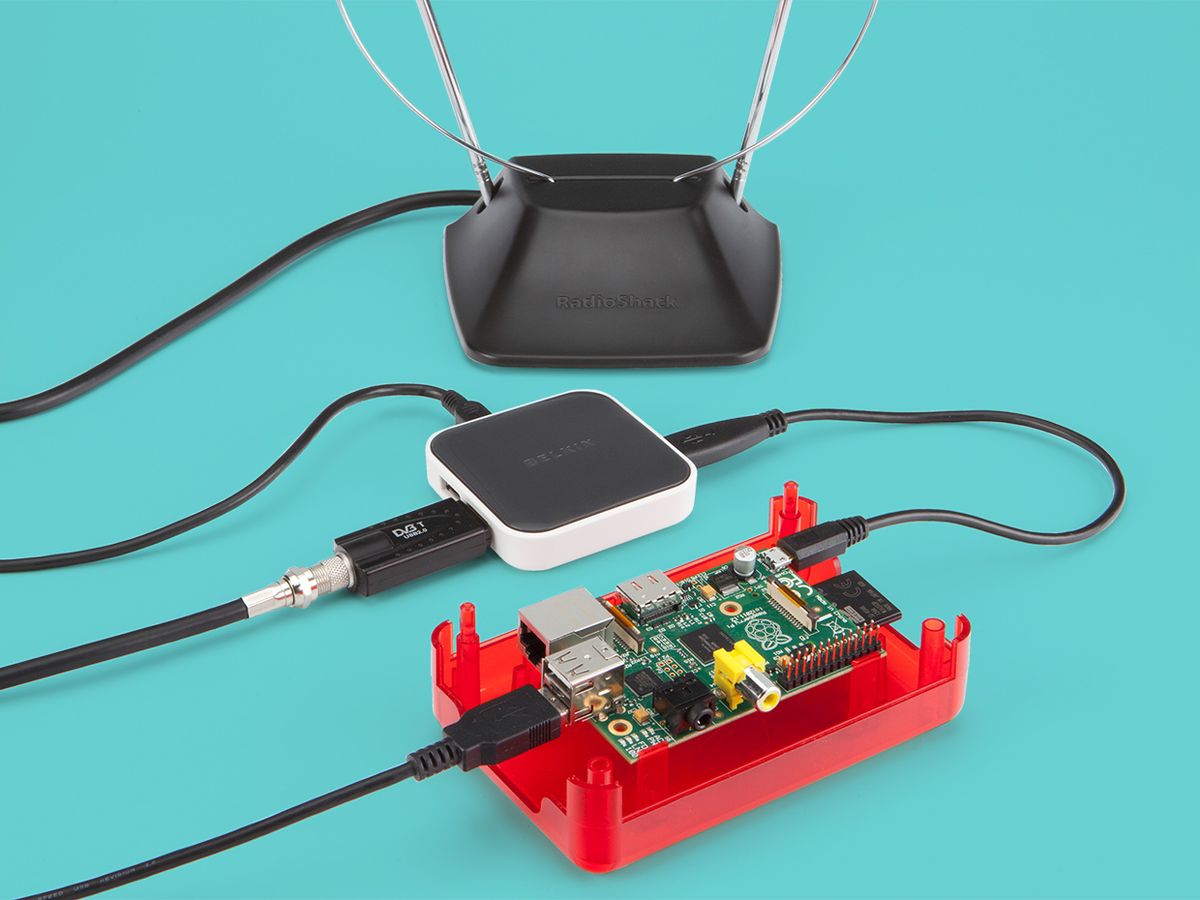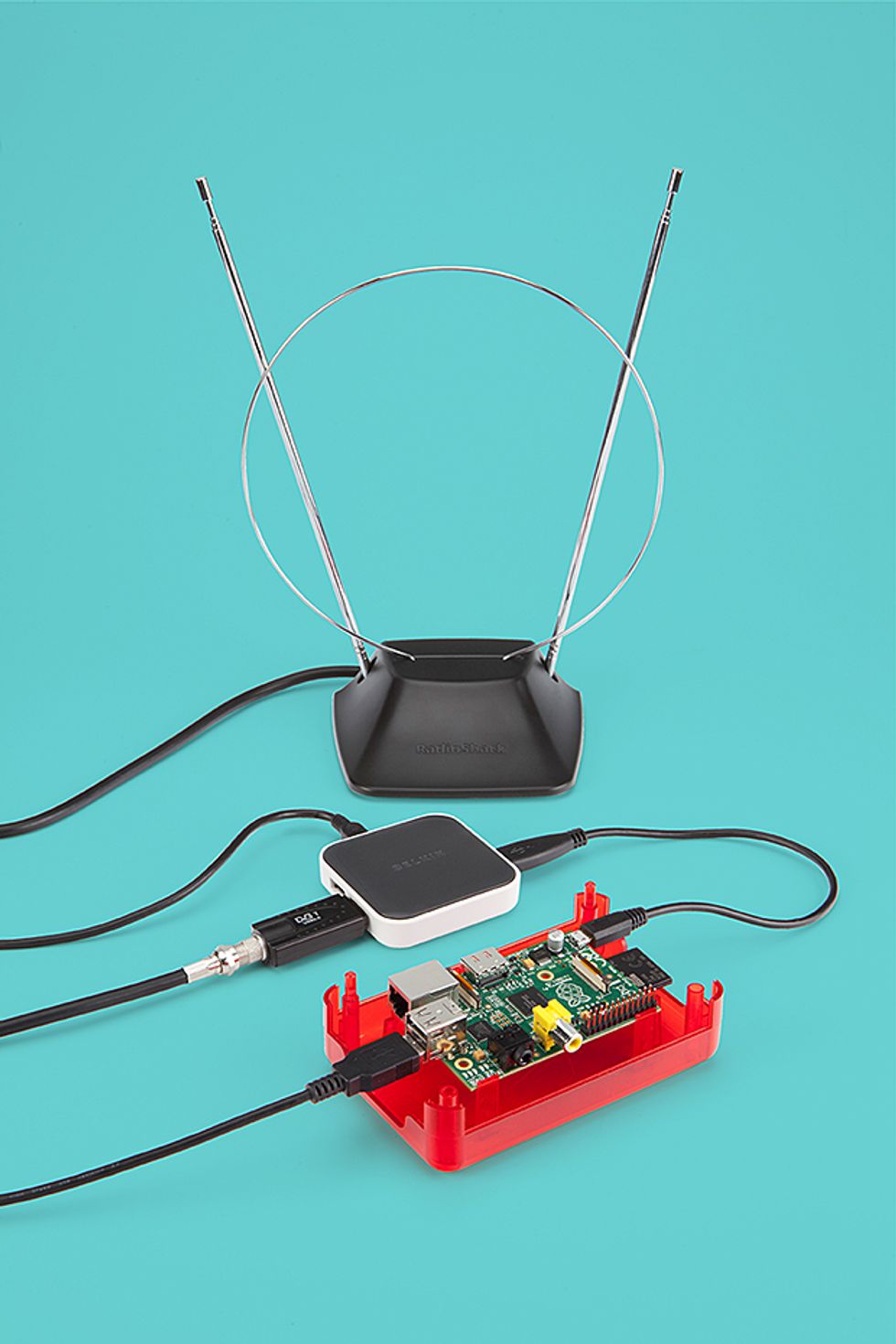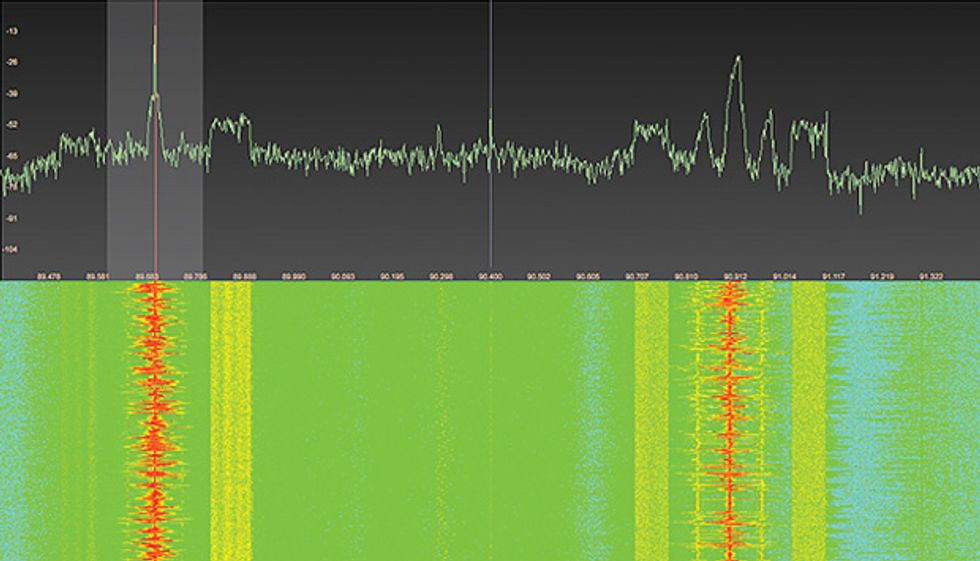The last time I ventured into the waters of software-defined radio (SDR) was seven years ago, when I reviewed Matt Ettus’s Universal Software Radio Peripheral. While it’s an excellent product, the basic motherboard at the time cost US $550; daughterboards for different frequency ranges cost $75 to $275 [see “Hardware for Your Software Radio,” IEEE Spectrum, October 2006]. And I spent more than a few frustrating hours compiling the needed software on my MacBook Pro. This time I was able to get my feet wet for about $40—and the software took about 2 minutes to download, install, and run.
This minor miracle was made possible by Finnish engineering student and Linux developer Antti Palosaari. Last year, he discovered an unexpected feature of the RTL2832U demodulator chip made by Taiwan’s Realtek: Intended for decoding European HDTV broadcasts in inexpensive USB dongle-type receivers, the RTL2832U chip can also output a raw digital stream describing the amplitude and phase (so-called I/Q data) of signals over a wide range of frequencies.
Digital radio enthusiasts immediately began adapting open-source tools that can translate I/Q information into audio and data streams. The result is a low-cost SDR that can pick up a huge variety of transmissions with different modulation schemes, including stereo FM from broadcasters, digital data packets from aircraft transponders, and single-sideband modulation (SSB) dispatches from amateur radio operators. Of course, the system isn’t as sensitive as purpose-built SDRs and is incapable of transmitting a signal, but it’s enough to see what’s going on across a huge chunk of spectrum.
Different receiver dongles pair the RTL2832U with different radio tuners, so the exact range of frequencies that can be received varies. I purchased a Freeview P250 dongle from a Chinese supplier on Amazon.com for $20, which included shipping. The P250 combines the RTL2832U with an Elonics E4000 tuner, allowing it to pick up signals from about 52 megahertz to 2.2 gigahertz, with a gap from about 1.1 to 1.25 GHz.
A small antenna came with the receiver, but I replaced it with a set of $15 rabbit ears from RadioShack. An adapter to connect the rabbit ears’ U.S. coaxial cable to the dongle’s European socket cost a couple of dollars.
To use the receiver with my MacBook Pro, I downloaded Elias Önal’s port of the Gqrx software receiver. Önal’s port is precompiled for OS X, so installation was simply a matter of downloading it to my hard disk. The application automatically detected my receiver, and I was off.
Gqrx centers on an oscilloscope-like display, showing a slice of the radio spectrum (along with a waterfall-type display beneath that tracks the last 30 seconds or so). Gqrx allows you to set how wide the slice should be, from 1 to 2.4 MHz. You select the frequency that’s passed to the software demodulator by clicking the mouse on that frequency in the oscilloscope display. Demodulation modes include AM, narrowband FM, mono and stereo FM, SSB, and continuous wave (used for Morse code).
Because the receiver can see so much spectrum at once, you can use it to monitor activity on many channels simultaneously. For example, in Boston, where I live, there are 17 narrowband-FM police channels between 460.025 and 460.500 MHz, covering various districts, et cetera. A spike on the display shows when any of those channels is in use, and a click of the mouse has its audio playing over my speakers.
Which brings us to regulatory issues. In some countries, it’s illegal to receive any frequency you don’t have a license for, apart from public broadcast frequencies. In the United States, you’re free to pick up nearly all the signals you can receive. There are, however, important exceptions to this general rule, such as a ban on listening to cellphone frequencies, or operating equipment capable of picking up police signals while you’re in a vehicle (the latter is permitted with a ham license).
I soon discovered that having the dongle and TV antenna attached to my laptop is cumbersome, and besides, my home office doesn’t always get great reception. So I spent another $35 and purchased a Model B Raspberry Pi microcontroller [see “The Gift Guide: Basic Bytes,” Spectrum, December 2012].
The Raspberry Pi is an ARM-based, Ethernet-capable microcontroller with USB connectors that can run a number of variants of Linux. Following instructions on the Ham Radio Science website, I was able to download and compile some support software to use the Pi with the dongle (connected via a powered USB hub) in about 30 minutes. In turn, I connected the Pi to the home network hub in my front room via an Ethernet cable. Using the Pi lets me place the receiver farther away from local radio sources (such as my hub’s Wi-Fi transmitter) and also allows multiple machines to access the receiver easily; the Pi acts as a centralized SDR server, thanks to a command-line utility called rtl_tcp.
With the Pi running, I was able to call up Gqrx on my Wi-Fi-connected MacBook, feed it the Pi’s network address, and then control and decode signals as if the tuner were plugged directly into the laptop. (Admittedly, this represents a degree of engineering overkill when it comes to listening to a local FM station.)
Now that I’ve got the basic system up and running, I’d like to extend the bottom of my receiver’s range to longer wavelength bands, such as the popular amateur 20-meter band between 14.00 and 14.35 MHz. This will require either modifying the dongle or buying or building a frequency converter. But either approach will be pointless unless I swap my rabbit ears for a long-wavelength antenna, which is a whole other kettle of home-brew fish.
Radio Free Boston
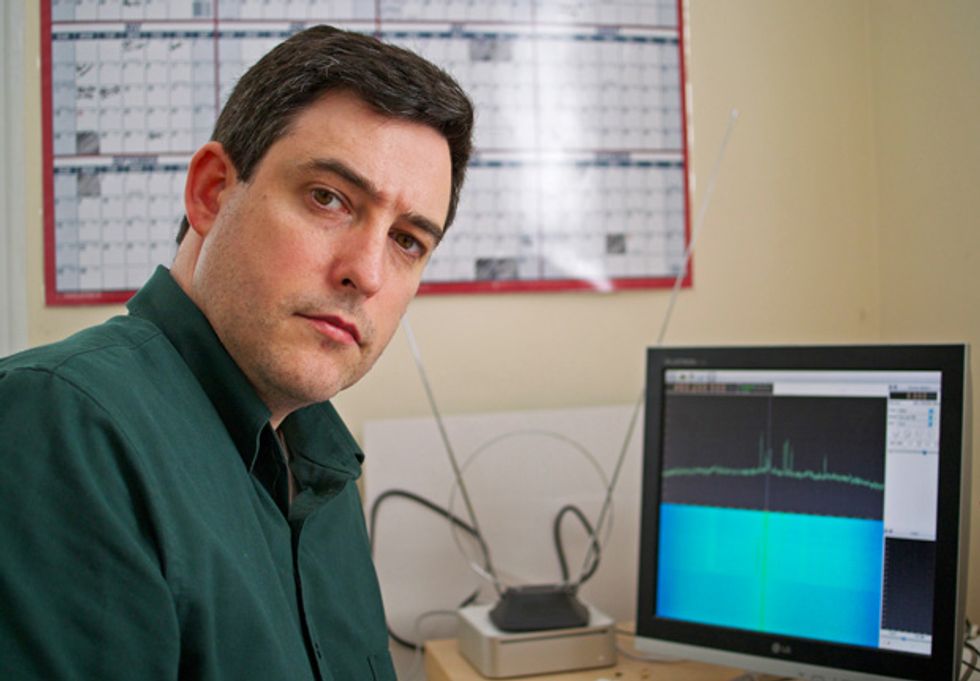
On the morning of 19 April, Contributing Editor Stephen Cass woke to hear Massachusetts governor Deval Patrick asking him, and every other resident of the greater Boston area, to “shelter in place.” Following the killing of MIT police office Sean Collier and a pitched gunfight the night before, a massive manhunt was under way for the suspected perpetrators of the Boston Marathon bombings.
As it happened, Cass had just finished writing this month’s Hands On article about a software-defined radio, or SDR. Although very inexpensive, this SDR can receive essentially any frequency in the VHF and most of the UHF bands. Cass had already used the powerful little unit as a scanner to monitor simultaneous activity on every UHF FM channel belonging to the Boston Police Department.
So 19 April found Cass sitting in his apartment in Boston, keeping an eye on the level of radio activity in the precincts outside the immediate area of the manhunt: “If the pursuit spilled out of that area and put more of the city at risk, it would be reflected in that level of radio activity,” Cass reasoned. “The visual representation of the radio spectrum also meant I could avoid having to constantly listen to audio all day long, so I could get some work done,” Cass explains.
When he did listen to the audio, with a click of the mouse, he found it reassuring. It was “calming to hear the professionalism of the police as they responded” to alert after alert until the final capture of Dzhokhar Tsarnaev, says Cass.
This story was corrected on 27 June 2013.
Stephen Cass is the special projects editor at IEEE Spectrum. He currently helms Spectrum's Hands On column, and is also responsible for interactive projects such as the Top Programming Languages app. He has a bachelor's degree in experimental physics from Trinity College Dublin.