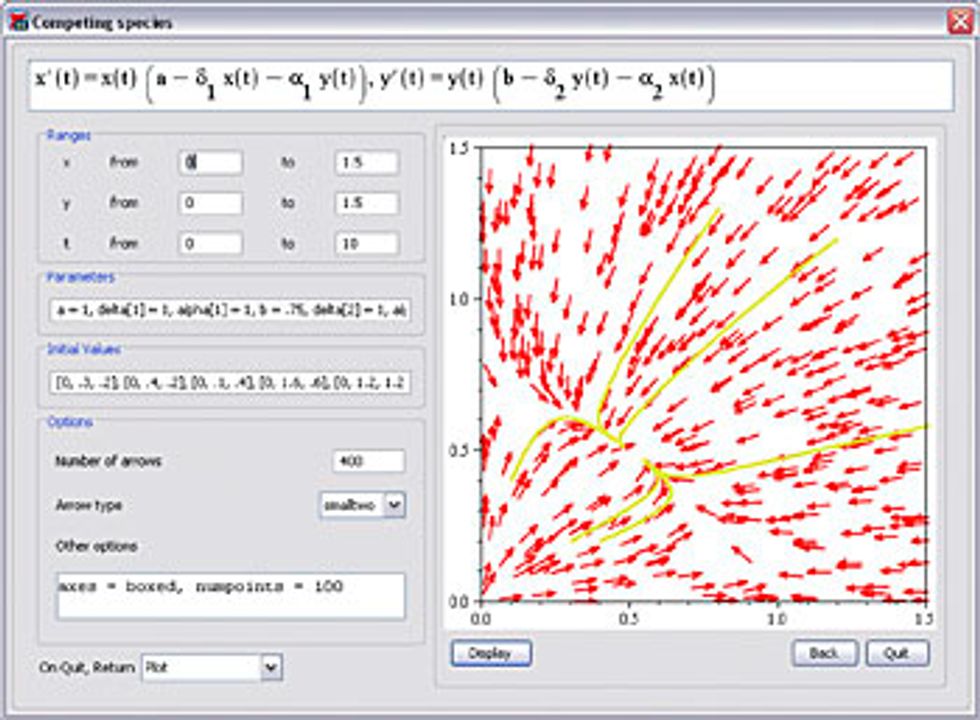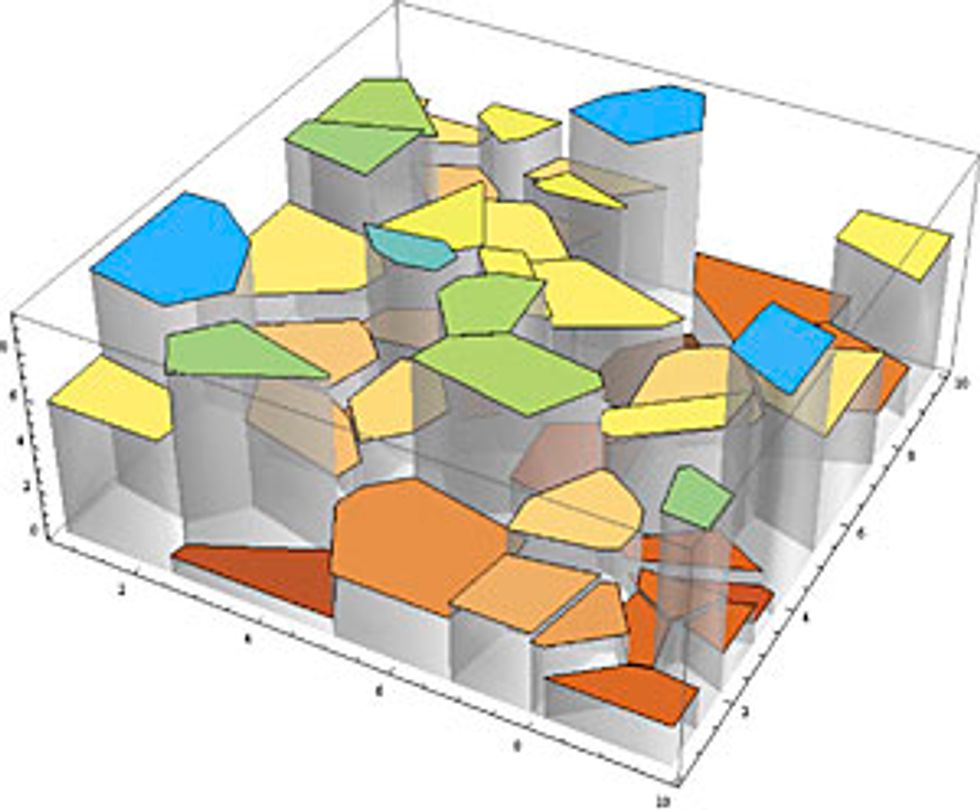Maple and Mathematica, two venerable mathematics programs that combine symbolic, graphics, and numeric capabilities, have upped the ante in their competitive race. Originating in the 1970s (Maple) and the 1980s (Mathematica), these applications have grown into large packages with thousands of functions, sophisticated user interfaces, and more extras than anybody could ever learn to use. The race continues, with major new releases of both programs.
Maple has added better packages for solving differential equations.
The update to Mathematica, now in its sixth version, is the more ambitious, adding more than 1000 features and a new interactive user interface. A spokesman for its developer, Wolfram Research, in Champaign, Ill. (https://www.wolfram.com/company), told me that this release is the most far-reaching update in the two decades since the program first appeared. On the basis of my work with a prerelease version, I agree.
The big news is the improvement in what its vendor calls ”dynamic interactivity.” Users can incorporate sliders, pop-ups, animations, flip views, or other objects into a Mathematica ”notebook” with a single command. ”Mouseover,” for example, replaces an expression in a notebook with a graphic or other expression when the user places the cursor over it. These features let users create notebooks with stunning effects or cool embellishments, depending on the user’s point of view.
Visualization—always one of Mathematica’s strong points—has been beefed up to enhance what the vendor calls ”computational aesthetics.” Now it’s possible to render the surfaces of complex three-dimensional graphs in fine detail, using transparency to allow the user to visualize inner surfaces. Interactive controls let the user vary a graphic by sliding a cursor or by other simple controls.
Mathematica can import data in many more formats than before. These include data from chemical, biomedical, and astronomical applications, as well as several geospatial formats, which opens the door to sophisticated visualization projects, including GIS (geographic information systems) applications. The program may not yet have managed to swallow all of mathematics, but at least it can display the world, or the insides of the human body.
Following the pattern of its previous releases, Mathematica offers a host of new functions. These range from the sublime (abstract mathematics functions that require a Ph.D. to understand) to the curious (a function that gives information about major cities).
Mathematica has beefed up its strong point: the visualization of data.
Maple 11, from Maplesoft, in Waterloo, Ont., Canada, comes barely a year after the 10th release and has added features to an already large package (https://www.maplesoft.com). The most important are the myriad improvements to the symbolic math functions. These include, for example, improved packages for solution of partial and ordinary differential equations.
Many other changes enhance the usability of the product, particularly for novices. There are, just to cite two new options, a new facility for importing data from Microsoft Excel spreadsheets and enhanced capabilities for creating and labeling graphics.
Together with the graphical interface introduced in the previous version, these changes make Maple easier on the eyes and more user-friendly. It also produces better-looking documents, although they are still not up to Mathematica’s standards. Experienced users who do not need such attractive nonessentials might choose to use the older ”classic worksheet” version, which uses fewer computer resources and is, arguably, more efficient for an experienced user. But by hiding the fairly complex command structure, the graphical interface truly benefits the novice.
In its rush to release Maple 11, the vendor left a number of loose ends. One selling point is the new multithreaded math engine, which can speed up calculations on computers that have multiple CPUs. But this is the first release of the feature, the help facility explains, and ”therefore this environment may not yet be useful for general work.” Another selling point is handwriting recognition, which allows the user to write commands on the screen with the mouse (surely of marginal value to most users). The help menu described this as a ”technology preview” which is a ”hard problem” to get to work correctly.
Comparing Mathematica with Maple is a bit like comparing battleships—they are big, powerful, generally similar in function, but they differ in many particulars. You can find detailed comparisons of earlier releases on the Internet. These reveal differences in functionality and blind spots in which one or the other program cannot find a solution or, rarely, finds a wrong answer. For simple problems, these drawbacks will hardly be of concern, but users with specialized needs should investigate the programs carefully before purchase.
Both programs offer extensive help menus and other features that make it easy for novice users to do standard calculations. For anything out of the ordinary, novices must plod through complicated but consistent command structures. Mathematica 6 (a prerelease version) and Maple 11 ran without problem on my computers, an ordinary desktop and an old IBM ThinkPad laptop running Microsoft Windows XP. Versions for Microsoft Vista should be available by the time you read this.
Mathematica 6 has a suggested retail price of US $2495; the academic price is $1095, and the student price, $139.95. The corresponding prices for Maplesoft 11 are $1895, $995, and $99. For those who merely want to upgrade from the previous version, the cost comes to $499 for Mathematica and to $795 for Maplesoft.
It is an open question whether customers should pay to upgrade. Those who develop educational applications may prize Mathematica 6’s ability to create glittering interactive documents. Other obvious candidates for an upgrade include anyone who needs the additional mathematics or fancy visualization capabilities. Some other users will find that the new features just aren’t worth the price. In any event, the question will be moot for the many users who work in companies with maintenance contracts, who receive the updates as a matter of course.
Wolfram Research has long been known for hyperbole in describing its flagship product. But it is true that Mathematica, together with Maple and a few other programs of the sort, has created a revolution in mathematics. Both of these upgrades are significant, if not revolutionary, improvements to already stellar products.
About the Author
KENNETH R. FOSTER (kfoster@seas.upenn.edu), an IEEE Fellow, is a professor in the department of bioengineering at the University of Pennsylvania, in Philadelphia.