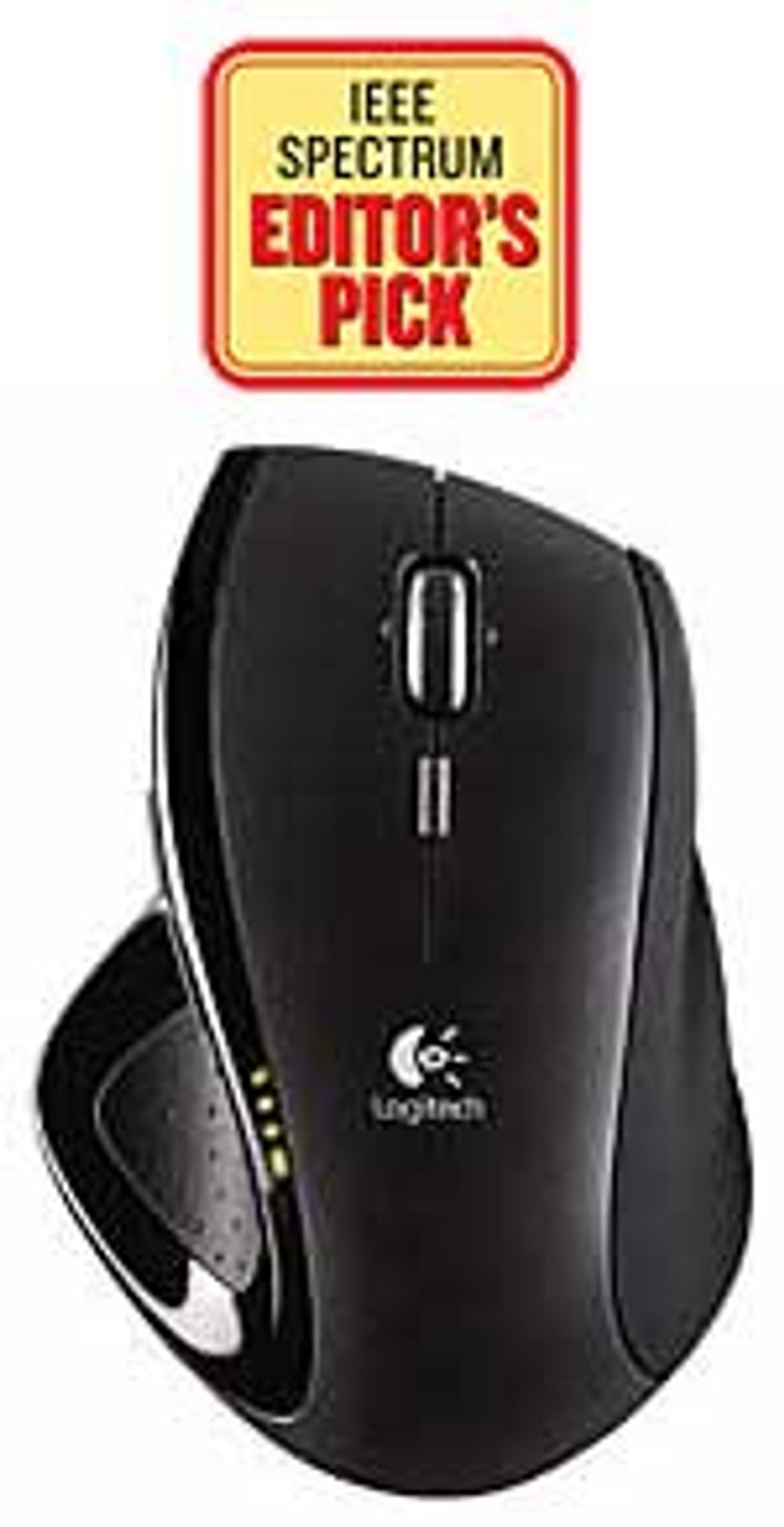The Ultimate Retrofit
The style of a classic car is undeniable. So is the fact that most of them were built decades before satellite navigation, in-car video entertainment systems, and even power windows became common, making a ride in one a primitive experience by today’s standards. For those owners unwilling to sacrifice driving comfort for style, however, 21st-century automotive electronics can be retrofitted into classic 20th-century cars. Doing this requires taking your car to a specialized shop, such as Automat Auto Interiors, based in Hicksville, N.Y.
Every Automat retrofit is a custom job, often including remodeling the entire vehicle as well as installing state-of-the-art electronics. The 1950 Ford pictured on the previous page was in the final stages of having a two-tone suede interior installed, along with neon lights, power windows, and a high-end audio system with satellite radio and two oval 15- by 23â¿¿centimeter speakers mounted in the rear of the car. Another pair of speakers was mounted in the trunk, allowing the owner to provide music when the car is parked, for example, at a tailgate party. Automat estimates that the electronics for this car cost US $7000.
You can provide video as well as music to tailgaters if you want, with a trunk-mounted LCD connected to a DVD player. The 17-inch trunk display pictured hereis built into Automat’s current show car, a 2006 Mustang convertible. The Mustang also features a 7-inch, dashboard-mounted, touch-sensitive screen that can be used to show DVD movies or to control the video, radio, and GPS navigation systems. Another high-end audio setup is built into the car, with 8-cm, 15-cm, and tweeter speakers molded into each of the front doors. The cost of this system is about $8000 to $10 000.
Automat also installs advanced security systems to protect all these electronics. These systems automatically roll up windows when the driver leaves the car. A warning pulse from the car alarm siren also sounds if the system registers vibration of the vehicle; that pulse becomes a wailing full blast if the car continues to detect an intruder. A two-way remote control also alerts the owner.
Storage on Tap
PLUG AND PLAY
This external hard disk can be plugged directly into a home or office network.
$500 SimpleTech SimpleShare NAS drive
The vast majority of small office or home networks exist simply to let users share a broadband connection to the Internet or use Wi-Fi. But now you can do something else with that Linksys or Belkin router sitting beside your broadband modem: provide network-attached storage. NAS allows computers on the network to access additional disk drive space, just as if you had installed an extra hard disk in each computer. NAS users can easily make regular complete backups of their computers—something we all know we should be doing but few of us actually do because of the time and effort involved in, say, backing up 30 gigabytes of e-mail, photos, and music onto the eight DVDs or so that would be required.
Until recently, setting up NAS was the province of serious geeks or companies that could afford information technology departments. But SimpleShare, from SimpleTech, in Santa Ana, Calif., is pretty much just plug and play. And it comes with additional features that small-office and home users are bound to appreciate.
I tested the 500-GB version of the SimpleShare on my home network, on which I have a Macintosh desktop and laptop connected wirelessly, a PC running Windows XP connected via Ethernet, and another PC running Linux, also connected via Ethernet. Setup was a breeze. I just plugged the device into a spare Ethernet port on my router and ran the configuration software on my PC, which walked me through the process.
Windows and OS X versions of the configuration software are provided. If you just want to use the drive as additional local storage space, little else needs to be done beyond accepting the defaults. The SimpleShare was immediately accessible as a network drive on my Windows, OS X, and Linux systems.
As for those additional features, one nice trick is that you can access files stored on your SimpleShare drive from anywhere on the Internet using a feature called iShare. Normally that’s tough to do on a home network, because instead of a static address, ISPs assign Internet addresses to customers from a pool on an ad hoc basis; whatever address you’ve been given one day could be assigned to someone else tomorrow.
But without a static Internet address, how can you reliably connect to your home network and thus the SimpleShare device? SimpleTech gets around the problem by having you create a dummy URL on its public Web server that redirects to your actual Internet address. The SimpleShare updates the SimpleTech server whenever your dynamically assigned address changes. So you can type something like yourname.simpleshare.com into a Web browser from anywhere in the world and be connected to your SimpleShare drive.
True, getting this setup to work also requires you to be able to tweak some advanced settings on your router so that incoming connections are relayed correctly to the SimpleShare drive, but SimpleTech’s manual explains the process in detail.
Two USB ports are provided, allowing you to connect additional disk drives or printers and share them over your local network as well. As for those really-should-do backups, SimpleTech bundles backup software for both Windows and OS X machines. You can set up automatic backups of an entire drive or of just selected folders.
One more welcome feature is that each SimpleShare comes with built-in tools for performing a secure erase of any contents. It is not unknown for sensitive personal or commercial data to be recovered from discarded drives, even after owners believe they have deleted the information.
The handy SimpleShare strikes a great balance between ease of use and feature richness. The 500-GB version costs US $500. The 250-GB version costs $300.
Robot Redux
A Grabber
The updated Lego Mindstorms kit features improved motors, new sensors, and a much more powerful processor. It can communicate using USB and Bluetooth.
$250 Lego Mindstorms NXT
When the Danish Lego Group debuted the first version of its Mindstorms robot-building kit in 1998, the company aimed the product at the children’s and educational markets. However, to Lego’s surprise, a huge number of adults embraced Mindstorms as a way to build small homemade robots of every possible stripe, including automated Rubik’s Cube solvers and toilet-bowl cleaners [see ”Mindstorms, Not Just a Kid’s Toy,” IEEE Spectrum, September 2001].
Before long, hackers began replacing the simple graphical user environment that Lego provided for controlling Mindstorms robots with advanced software based on the Forth and C languages to gain greater programming power and flexibility. Others got busy selling custom-built sensors to supplement those provided by Lego.
Now Lego has released a long-awaited overhaul of the Mindstorms system, dubbed Mindstorms NXT, which sells for US $250. The bad news is that the core elements of the original Mindstorms—the motors, sensors, and the ”programmable brick” that houses the microcomputer used to control Lego robots—are not compatible with the new system, although Lego says a converter cable will soon be available to allow the old motors and sensors to be used with the new system. The good news is that the new core elements are so superior to their predecessors that no one is likely to mind.
Let’s start with the heart of the system: the new programmable brick. About the same size and weight as the old brick, the NXT’s unit has a 32-bit microprocessor, with 256 kilobytes of flash memory available for storing software and data and 64 KB of RAM available for running programs. Compare this kind of power with the original brick’s single 8-bit microcontroller, which had 32 KB of storage space and just 512 bytes of RAM. In addition, input/output functions on the new brick are handled by a second microcontroller that allows the NXT to connect to a PC or Mac via a USB cable or wirelessly via Bluetooth. The new Bluetooth capability also allows the NXT brick to communicate with other bricks or, in a neat trick, to be controlled by a Bluetooth-enabled phone.
Another big change is the new motor design. The original motors were basically cubes about 3 centimeters on a side. Although there was some internal gearing in these motors, many Mindstorms robot builders constructed elaborate gear trains over and over again in their projects to get better torque. The new motors are elongated and feature a built-in gear train—which means that many projects can now be considerably simplified.
What’s more, the motors have a built-in rotation sensor, which greatly improves the ability to make precise movements or to use dead reckoning as a navigation technique. The new motors also can be automatically synchronized, so that a robot using, say, left and right tank tracks—each driven by a separate motor—will travel in a straight line instead of drifting to one side.
The NXT sensors have been upgraded with the addition of a sound-level sensor and a much-anticipated ultrasonic ranging sensor, which can measure distances to about 2.5 meters with 3-cm accuracy. I found that the sensor usually refused to register any distance less than about 3 to 5 cm, even when brushing up against a surface. But by mounting the sensor toward the back of your creations, you can mitigate this problem, so your robot doesn’t smash into a wall that it’s convinced is a few centimeters away. (To see the new system in action, watch /nov06/nxtrobot.)
The new programming environment is another big improvement. It features a system—based on National Instrument’s LabVIEW software—that provides support for manipulating variables, easily passing data between different control blocks, and controlling the NXT brick’s display and built-in speaker.
Although more ports for sensor inputs and motor control (the new brick sports four and three, respectively) would have been nice, the NXT system successfully strikes a balance between providing features that die-hard adult enthusiasts will love and still making the system simple enough for children to be able to pick up and play with immediately. That said, I can’t wait to see what surprises the diehards will have in store for Lego this time!
The Wheel, 2.0
A Better Mouse
Cunning design makes navigating complex documents and Web pages a breeze with the Logitech MX Revolution.
$99 Logitech MX Revolution
A confession: when representatives from Logitech contacted IEEE Spectrum to see if we’d be interested in a demo of their latest mouse, my initial reaction was lukewarm. Lots of mice come on the market every year, and honestly, most of their new features are either bells and whistles in the form of extra buttons and other things that are soon sidelined in day-to-day use or are small improvements in pointing accuracy that most users would be hard-pressed to notice. But demos are always fun, so we invited the Logitech people from their headquarters in Fremont, Calif., to Spectrum’s offices to show off their prototype of the MX Revolution. And boy, am I glad we did.
While the Revolution looks cool, with a form-fitting curvilinear shape, and is wireless, it still didn’t appear to be groundbreaking to our eyes: a thumb-operated jog switch, some buttons, and a scroll wheel. But once I held it my hand, I was instantly hooked. Now, having tested a production unit for several weeks, I can’t imagine not using one.
Moving the Revolution’s scroll wheel back and forth at low speeds results in familiar scroll wheel behavior: the wheel rotates forward or backward through a short arc, before being held in position by a ratchet. That’s ideal when scrolling over short stretches of material, because you don’t want the wheel freely rotating with every twitch of your finger so that the text you’re trying to read is constantly moving up and down. But when you’re scrolling through a long document, the ratcheting action means you have to keep running your finger over and over the scroll wheel—which gets tiring fast.
The Revolution’s scroll wheel is different because once it detects that you’re spinning the scroll wheel over a certain (user-adjustable) speed, it disengages the ratchet. Now the scroll wheel can spin freely, and thanks to its solid-brass core, it usually has enough momentum to scroll all the way down to the end of most long documents on its own steam. See something that you’re interested in as you’re whizzing past? Tap the spinning wheel with your finger, and the ratchet re-engages for more precise scrolling. The scroll wheel can also be tilted to the left and the right to provide horizontal scrolling (for the full story on how Logitech packed the mechanical and electronic components into the MX Revolution to pull this off, see /oct06/4668.
All this maneuvering would be handy enough in itself, but it’s when the scroll wheel is used in conjunction with the thumb-operated jog switch that the Revolution really earns its stripes. The jog switch acts as a zoom control by default: press your thumb forward, and things on screen get bigger; pull back on your thumb to reduce them again. As a result, the Revolution is indispensable when dealing with complicated documents, spreadsheets, or drawings.
Normally, when working on part of such a document, you’d scroll around, using a combination of the mouse scroll wheel and the onscreen scroll buttons. You’d lift your hand off the mouse, perform the appropriate key stroke to zoom in or out, and then return your hand to the mouse to put the pointer in the right spot to start work. But the Revolution lets you do that entire operation without lifting your hand from the mouse, something that all of us who’ve had those warning twinges in our mousing arms can appreciate.
Logitech’s configuration software allows you to customize the behavior of the Revolution at global and application-specific levels. For instance, I’ve set the button on top of the mouse to Google any text that I highlight in any application, while the two side buttons above the jog wheel act as ”forward” and ”back” controls when I use my Web browser.
If you find yourself doing a lot of Web browsing, or if you have to work on large and complex documents, take the Revolution for a spin. I think you’ll find that it actually deserves its name, and that’s why we made it this year’s Editor’s Pick. It’s in stores now for US $99.
Up, Up, And Away
Aerial Adventurer
The Micro Mosquito can hover, fly backward and forward, and turn in any direction.
$67 Micro Mosquito
Miniature. Remote-controlled. Helicopter. If you’re as big a geek as I am, I suspect that’s all you really need to hear about the Micro Mosquito, beyond the price—US $67—and who makes it: Interactive Toy Concepts, headquartered in Hong Kong.
But, as the powers that be at IEEE Spectrum are already dubious that reviewing remote-control toys is work, let me justify my paycheck and explain some more.
This tiny helicopter weighs just a few grams. Its twin rotors are about 16 centimeters across, and its manufacturers claim it’s the smallest helicopter on the market. The power source is a built-in lithium-polymer battery, which plugs into a recharger that doubles as a launching pad. A 30â¿¿minute charge gets you about 7 minutes of flight time. You fly the Mosquito using a three-axis remote control: you can regulate lift, clockwise and counterclockwise rotation, and forward and backward motion.
The Mosquito’s small size does have some drawbacks: it cannot be used outdoors, because even a gentle breeze would overwhelm it.
In fact, controlling this helicopter can be tricky in the best of conditions. Lift is generated by two counterrotating sets of rotors, and the helicopter moves clockwise and counterclockwise by varying the relative speed of the two sets of rotors. A trim control on the remote allows you to calibrate the rotor speeds to cancel out any spin when the controls are in the neutral position.
However, even after trimming, the Mosquito requires constant adjustments with the control stick to keep it pointing in the same direction. Fellow Spectrum editor Erico Guizzo discovered that he could greatly improve the handling of our Mosquito by taping two paper clips to the front of the helicopter. (For a movie of the Mosquito in flight, see /nov06/skeeter.)
Fortunately, the little helicopter is surprisingly robust, as it suffered caroming into tables, chairs, ceilings, and walls with no damage. The tail rotor did pop off once or twice, but we just pushed it back onto its axle.
Getting the hang of flying the Mosquito was fun and satisfying, even if it’s never going to be known for its precision. Now, back to ruling the office skies!