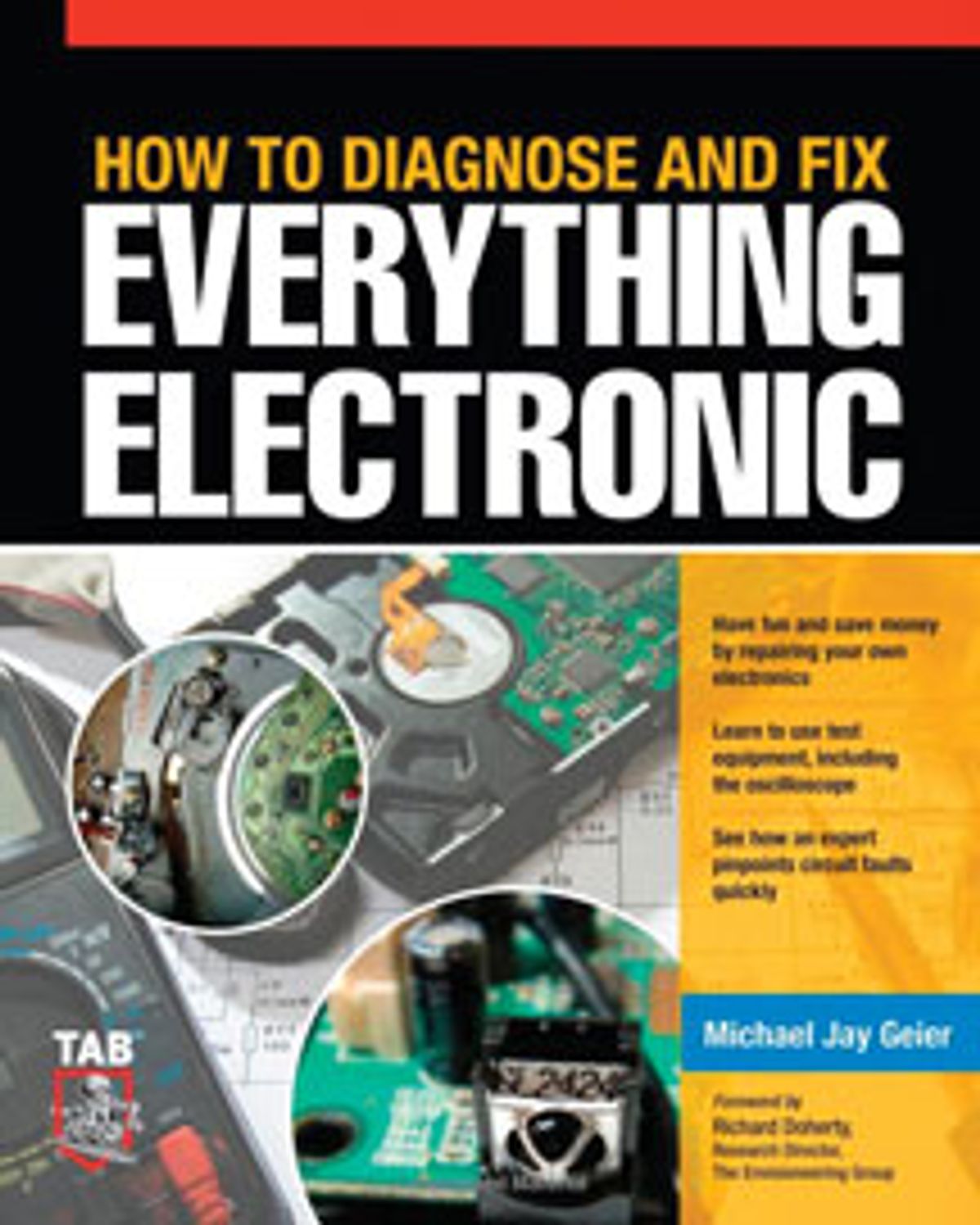Reviewed by Paul Wallich
By Michael Jay Geier; McGraw-Hill/ TAB Electronics, 2011; 336 pp.; US $25; ISBN 978-0-07-174422-5
We don’t fix anything anymore, more’s the pity. There’s an old-world charm, an almost romantic allure, to bringing once-useful gadgets back to life. Repair can save a lot of money, and it’s a terrific way to make engineering accessible and attractive to kids.
But troubleshooting modern gadgets isn’t easy. And so, sensibly (if counterintuitively), Michael Jay Geier’s entertaining book, How to Diagnose and Fix Everything Electronic, pushes an approach that very nearly revels in not knowing the details of how broken devices are supposed to work.
As Geier explains, the days when analog parts drifted out of tune due to wear, weather, or accident are mostly gone, and circuit and system designers have spent the last 30 years working to stamp out the influence of individual component variations. When modern devices fail, they fail hard.
Geier starts with some useful advice about what’s probably worth repairing and what isn’t. Once you decide to take the plunge, he has a shopping list for your workbench—a soldering iron, desoldering wick, multimeter, oscilloscope, and so on—but he also reminds you to have stacks of plastic cups and trays on hand to hold all the screws, clips, and other bits from each successive stage of disassembly. He recommends having a digital camera handy, to record how everything was set up before you started fixing it.
The heart of the book is probably its chapter on electronic components: what they’re used for, how they’re marked, what can kill them, and how to test them outside the context of their circuits. Here’s where the difference between building and rebuilding really shows itself. A designer might not care about what marks distinguish capacitors from inductors, resistors, or diodes, but a troubleshooter certainly does, especially nowadays, when consumer electronics are no longer sold with schematics.
Geier’s decades of repair work have given him an arsenal of diagnostic techniques ranging from the obvious—stage-by-stage checking of signals and incoming and outgoing power—to the terrifying: attaching a circuit’s power-supply rails to a high-current supply and seeing which components burn up. Through it all, he preaches a healthy skepticism and cautions against declaring a successful diagnosis too early. He gives plenty of examples of dead components that aren’t culprits but rather fellow victims of the true cause of failure. (Replacing those components without fixing the real problem will just waste time and money as they burn out again.)
Will I seize on this book as a good reason to get a full set of troubleshooting toys? I don’t know. I love the idea of being able to fix all the dead electronic soldiers around the house, but there are also a lot of gadgets that I keep hoping will fail soon so I’ll have an excuse to get a shiny new model.
This article originally appeared in print as “Fix That Old Clock Radio!”
For more book reviews, see the full list.
About the Author
PAUL WALLICH is a regular contributor to IEEE Spectrum who lives in Montpelier, Vt. This year, he has also written about the economics of lightbulbs, using a manual typewriter as a computer keyboard, and beehacking.