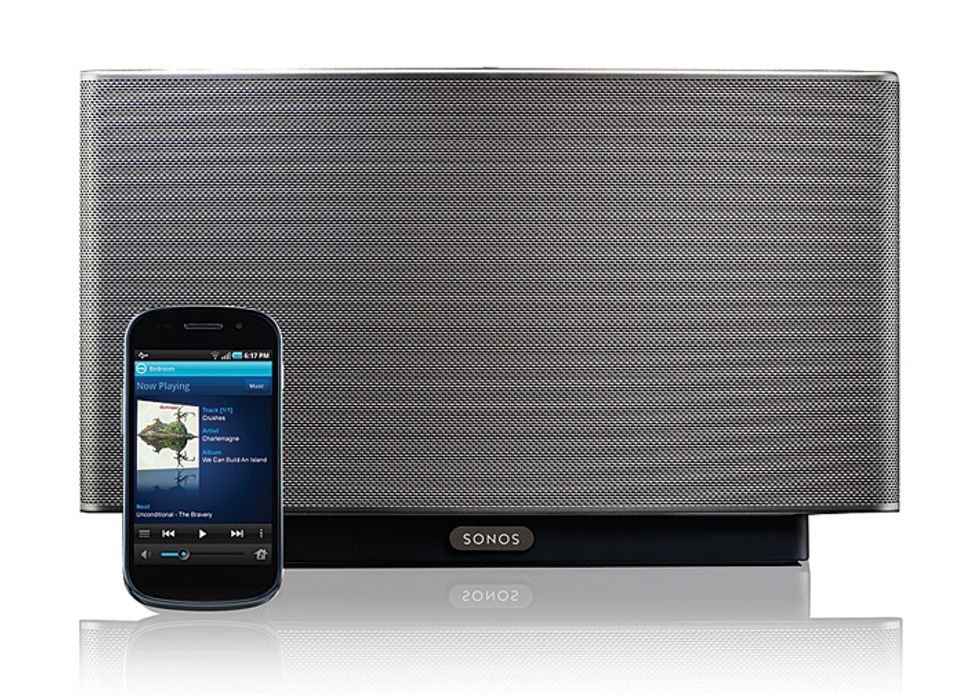Increasingly, the music we listen to is stored on our computers or streamed from distantservers. As a result it’s now jumbled in with news, talk radio, and podcasts. Fortunately, a new generation of media hardware is bringing this sonic bounty to us. Here is a look at three very different networked audio players geared toward different needs, at different price levels and with varying degrees of complexity.
If you’re looking for something simple, Logitech’s UE Smart Radio (US $180) is designed to be a stand-alone replacement for the traditional kitchen or desk radio. Its old-school front panel features a single speaker on the left and controls—including what looks like a large tuning knob—on the right. If not for the sharp 2.4-inch color screen and a few extra buttons, it could pass for a standard AM/FM radio.
The Smart Radio is Wi-Fi and Ethernet capable, and basic setup doesn’t require a host computer. Turn it on and it’ll start looking for your network. You enter your password using the big rotary dial to select letters and numbers.
The dial is also used to search for online radio stations by genre, location, language, or specific shows: WRUV, the university station in Burlington, Vt., popped right up when I looked for it. Once you find a station you like, store it as a favorite or press and hold one of the six preset buttons on the panel. The screen shows graphics from the selected station, along with the song title and artist.
You can also install personal music-streaming services, such as Pandora and Spotify, but you’ll need to use Logitech’s website or its free iOS or Android mobile app to set those up. (Logitech’s app also offers remote control of the Smart Radio.) A free app for your computer lets you stream your own music collection. Most file formats are supported, but iTunes songs encrypted with digital rights management (DRM) technology are not.
A tap of the power button stops the music and displays a clock. The screen dims when ambient light is low so you can sleep. That is, until it wakes you by firing up your favorite station at one of the seven programmable alarm times.
Sound quality is surprisingly smooth and full for a box this size. With its class-D amplifier, long-throw woofer, and separate tweeter, the unit produces very pleasing monaural audio. Plug a cable into the headphone jack and the radio will feed analog stereo output to your entertainment center.
If you’re looking for a way to add networked audio to an existing stereo system, consider Denon’s DNP720AE ($500). It looks like a slim receiver or CD player equipped with a three-line monochrome organic LED display. Although it doesn’t show graphics, the display does an admirable job of presenting the information you need to set up your network connection and make musical selections.
The unit incorporates FM stereo and AM tuners, offers analog and optical digital outputs, and lets you play music directly from an iPod or flash drive by plugging them into a USB port on the front. The Denon is Apple AirPlay compatible, so it will play DRM-encrypted iTunes songs directly.
Setting up the Denon was a breeze—nearly automatic, actually, after I screwed on the Wi‑Fi antenna and turned the power on. I never even looked at the extensive manual and fold-out getting-started sheet. I just followed the onscreen instructions, hit the obvious buttons on the accompanying remote, and I was in. (The remote can also control streaming from your computer’s iTunes library.)
The Denon’s music options are like those of the other players, including the ability to select stations by location, and there’s a wide choice of genres. Once you attach a network audio player to full-size speakers, audio quality is critical, and the Denon delivers. Even the 128-kilobit-per-second stream from my local classical station sounded artifact free and better than anything I’ve ever heard on FM.
Younger music fans probably don’t even own a stereo system, and the Sonos Play:5 ($400) is aimed squarely at this “I’m never without my phone or tablet” demographic. The Play:5 has only three buttons: two for volume and one for mute. You don’t even need those, because all functions are controlled from your mobile gadget. This approach provides great flexibility, but you’d better have that phone with you.
A Play:5 can connect to a router via Ethernet, which can cause problems if you don’t have easy access to the router. Wireless connectivity is provided via the Sonos Bridge, an optional $50 component that plugs into an existing router to create a separate mesh network (but of course you still need to get access to the router at least once).
This approach lets Sonos dedicate separate bandwidth to high-quality music playing. It might not seem as though music would bog down a Wi‑Fi network, but the Sonos system lets you stream different music to multiple Play:5 units, so the bandwidth can add up.
The Play:5 is larger than a typical table radio but still nowhere near the size of a standard shelf stereo system. It’s an attractive unit that incorporates a class-D amplifier for each of its five speakers: two tweeters, two midrange speakers, and a subwoofer. While it’s not a full-blown audiophile stereo system, it projects powerful, rich bass and crisp treble, and it can get loud enough to drive you out of the room. If you want a wider stereo image, you can configure two Play:5 units as left and right speakers. The remote-control approach makes it easy to put your Play:5 in the rafters or atop a bookshelf, since you’ll never have to touch it once it’s paired to the Bridge.
The core of the Sonos system is its control software, available on computers and mobile devices. Anyone who has used an MP3 player app should experience the gentlest of learning curves. And yes, you can set wake-up alarms.
The music sources are pretty much the same as with the Logitech system: Internet radio, streaming services, and your personal collection, with most file formats (except DRM-protected iTunes) supported. Lots of streaming services are preloaded here; all you need to do is sign in. The Sonos Play:5 and Bridge system is well thought out and a delight to use. For many people, especially for those with a phone always in hand, Sonos may be the preferred alternative.
This article originally appeared in print as "Networked Audio Players Bringing Hi-Fi into the Internet age."
About the Author
Michael Jay Geier reviewed pocket oscilloscopes in our March 2012 issue. He’s the author of How to Diagnose and Fix Everything Electronic (2011, McGraw-Hill/TAB Electronics).