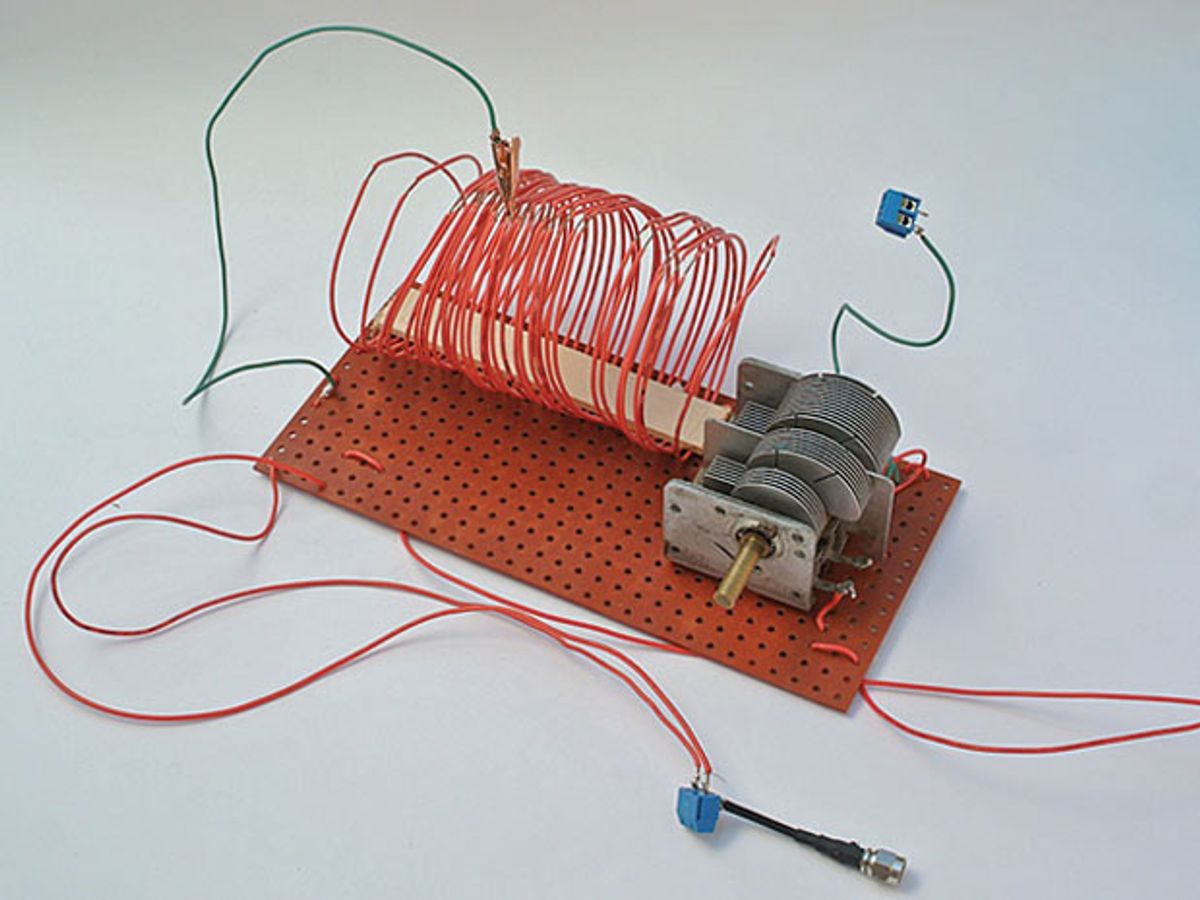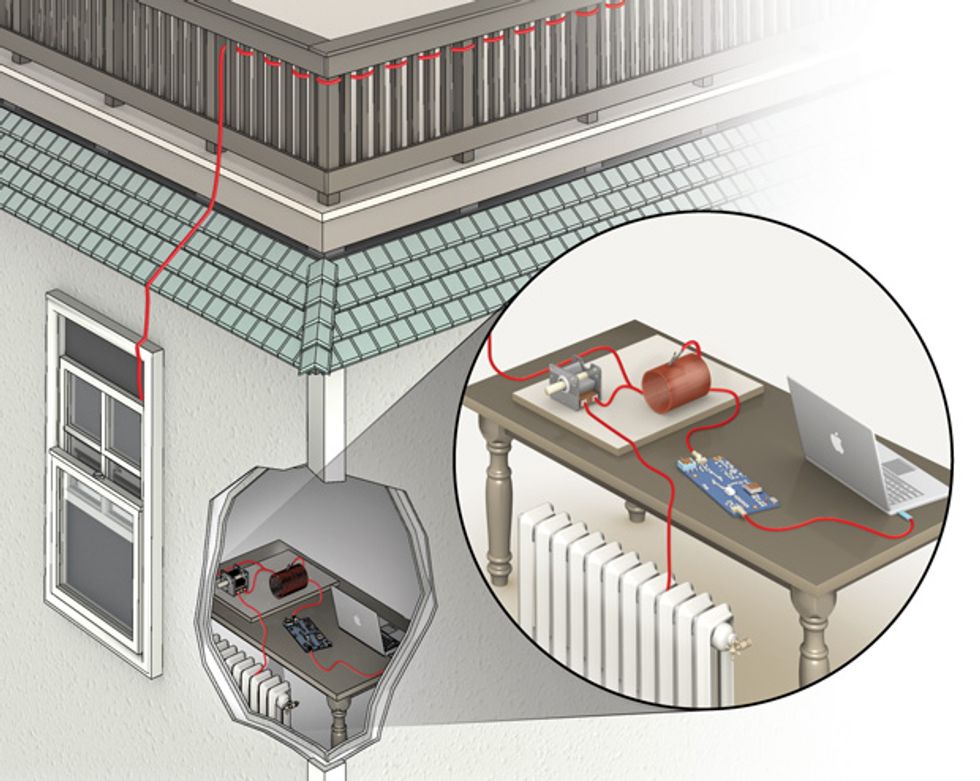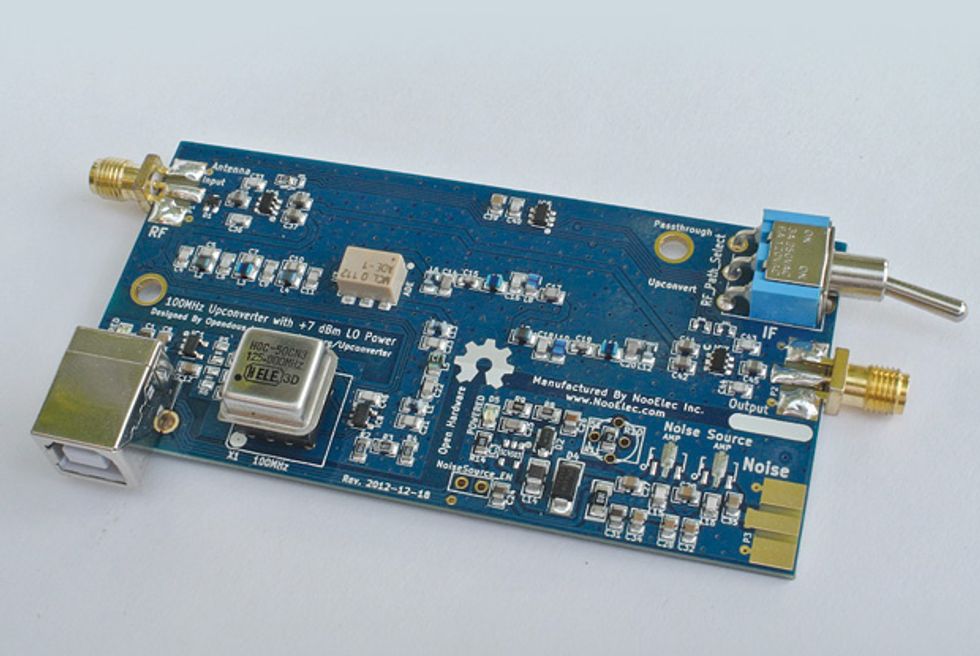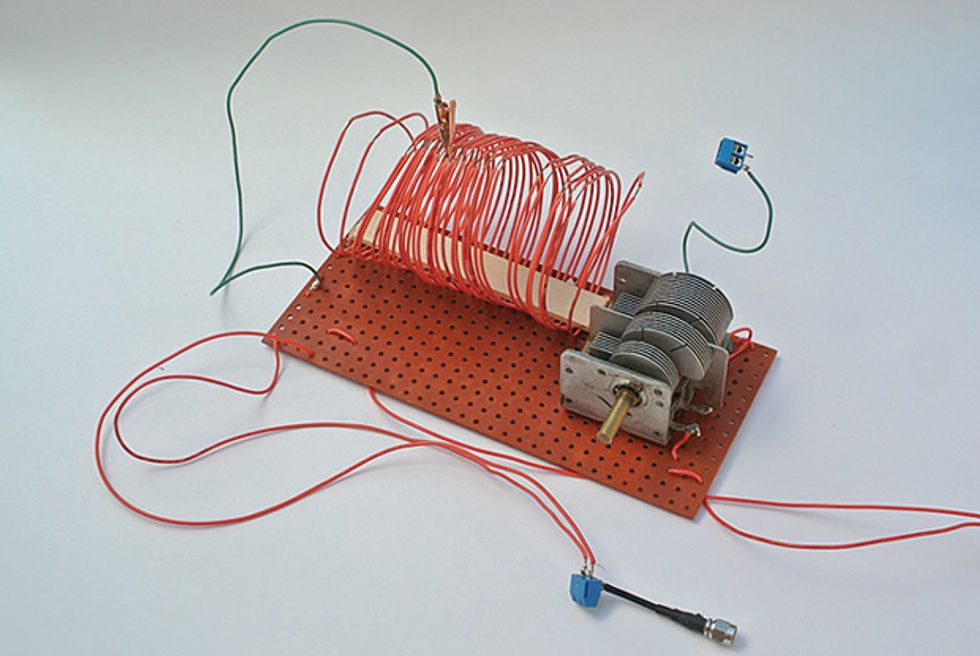
A couple of months ago, I wrote about how a cheap USB dongle designed to pick up digital television broadcasts could be hacked to act as a software-defined radio, or SDR. With this dongle and a TV antenna, I could decode an impressive range of analog and digital radio transmissions from about 50 megahertz up to a little over 2 gigahertz [see “A $40 Software-Defined Radio,” IEEE Spectrum, July]. But I wanted more. I wanted to get below 50 MHz, into the shortwave bands where signals can be sent vast distances around the globe by commercial, government, and amateur broadcasters.
This required adding two components to my original setup: an upconverter and a better antenna. An upconverter shifts radio signals to higher frequencies, so a suitable upconverter would put even the lowest-frequency signals within the tuning range of the dongle. (It’s also possible to crack open the dongle and solder an antenna line directly to the RTL2832U demodulator chip, which would allow it to operate on a wider frequency range without an upconverter. But this can put the chip at risk of being damaged by electrostatic discharge, and I wanted to preserve the form factor of the dongle for ease when traveling.)
For an upconverter, I purchased a Ham It Up v1.2 from NooElec for US $43 (about twice the cost of the TV tuner itself). The Ham It Up shifts transmissions below 50 MHz up 125 MHz. A bare-bones circuit board powered by a micro-USB connector, the Ham It Up is technically a kit. But assembly requires only the ability to push a 4-pin oscillator crystal into a socket the right way around. The board uses SMA connectors for attaching cables that connect to the dongle and to whatever antenna you’re using. I lacked an appropriate cable, so I resorted to a somewhat Frankensteinian chain of adapters and cables I’d fished out of various drawers.
As Apple found out to its cost with the iPhone 4, the antenna is often the determining factor in the success of any radio-based system: All the digital design in the world can’t abstract the physics away. In trying to pick up signals transmitted below 50 MHz, where the wavelengths of the various bands can vary from 10 to 160 meters long, I needed a much longer antenna than the set of TV rabbit ears I’d been using.
The commercially available antennas for these bands can easily run into the hundreds of dollars, if not more. That was too steep for my budget, and in any event I didn’t have anyplace to put one, living as I do in a third-floor rental.
So I went with a “random-wire antenna,” which means you just run the longest length of wire you can, as high as you can, in whatever direction you can (bending it is okay). My building has a square roof deck and I’ve got tolerant neighbors, so I threaded about 20 meters of single-strand copper wire through the deck’s perimeter fence and down to my home office.
But I couldn’t just plug this wire into the upconverter and expect great results: The impedance of the antenna had to be matched to the receiving circuitry for whatever band I was trying to pick up. Based on plans from the July 1986 issue of QST magazine, I built a very simple home-brew “matching network,” consisting of an induction coil and a variable air-gap capacitor I had lying around. I made the induction coil by winding about 30 turns of wire around a cylindrical water bottle and scraping off the insulation at the top of each loop to create a tap point for an alligator clip. I used glue and a strip of wood to hold the coils in place after I removed the bottle. Then I mounted these parts on a board and grounded the capacitor to a radiator pipe.
I connected the upconverter to the dongle I’d plugged into my MacBook Pro and launched the same graphical SDR interface—Gqrx—I’d used previously. Tuning to a band simply required a bit of addition: For the 80-meter band (3.5 to 4.0 MHz), for example, I set Gqrx to 3.5 + 125 = 128.5 MHz. I could immediately see some faint spikes on the display, indicating transmissions. As I moved the alligator clip from tap to tap along the matching network’s induction coil, I watched the spikes rise from the background noise until I had the antenna matched as well as possible. I’d anticipated having to turn the variable capacitor for fine-tuning, but none of those adjustments seemed to make much difference.
The many shortwave radio stations below 25 MHz proved handy for making sure that the system was tuned correctly. I was also able to pick up voice and Morse code transmissions from amateur radio operators across North America and beyond. How well a band carries signals long distances depends on how the ionosphere is affected by factors such as the time of day and the amount of sunspot activity. So far I’ve had the best results with the 80- and 40-meter bands.
For Morse code transmissions—still popular with hams trying to communicate over long distances—I bought a decoder app (HotPaw’s Morse Decoder, $10; available for iOS and Android devices). With the app, holding my smartphone to my speakers converts audible dots and dashes into a message written in hamspeak. For example, the software translated one Morse code transmission into “cq dx de ik2cio,” which means “Call sign IK2CIO looking to talk with anyone far away.” (Several lists of these ham abbreviations and their meanings are available online.) I was pleased to discover that the ham operator with that call sign was located in Italy.
Of course, I couldn’t talk back, as my setup can’t transmit. But there’s still pleasure to be had in extracting these low-power, long-distance voices and messages from the air. The Internet has made international communication trivial, but with radio there’s no gargantuan infrastructure: It’s just you and your little collection of electronics, the other person with his, and the living, crackling planet in between.