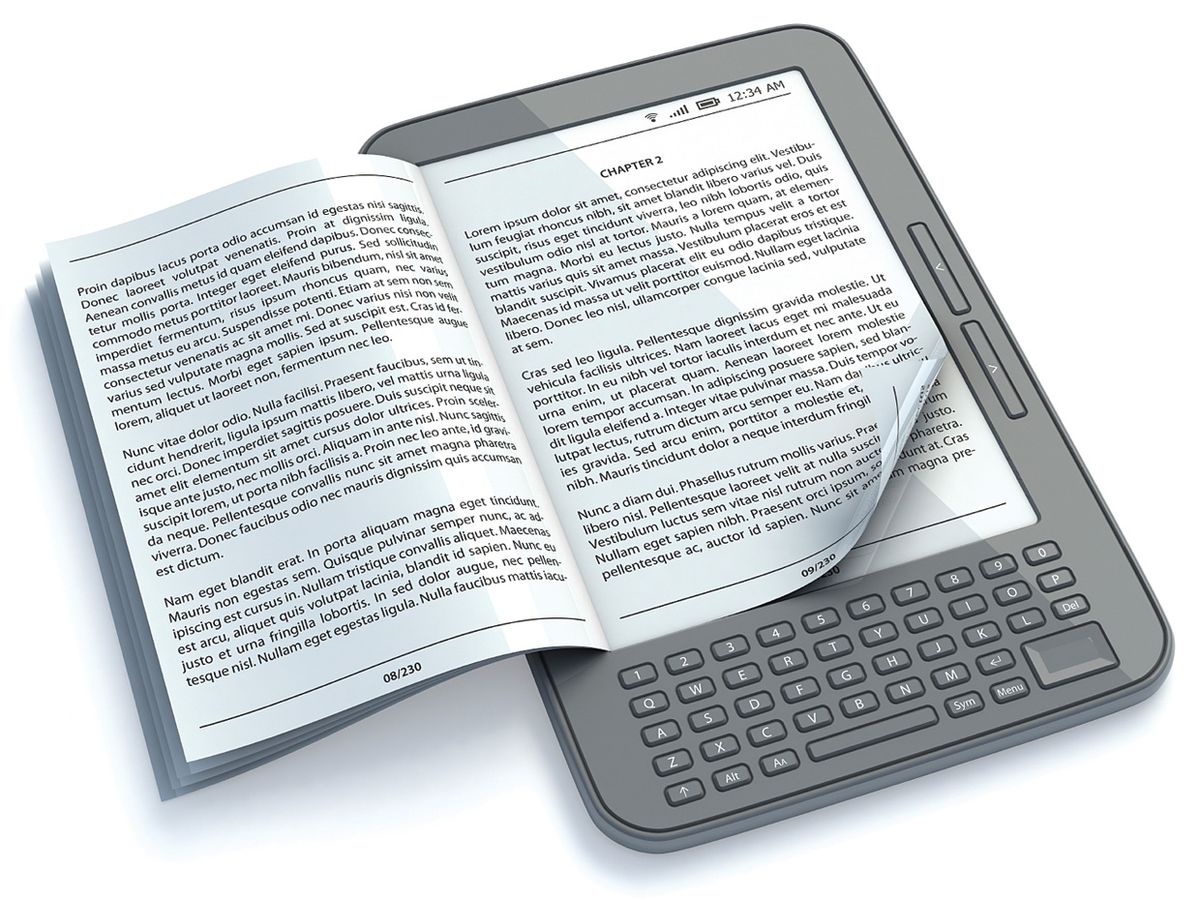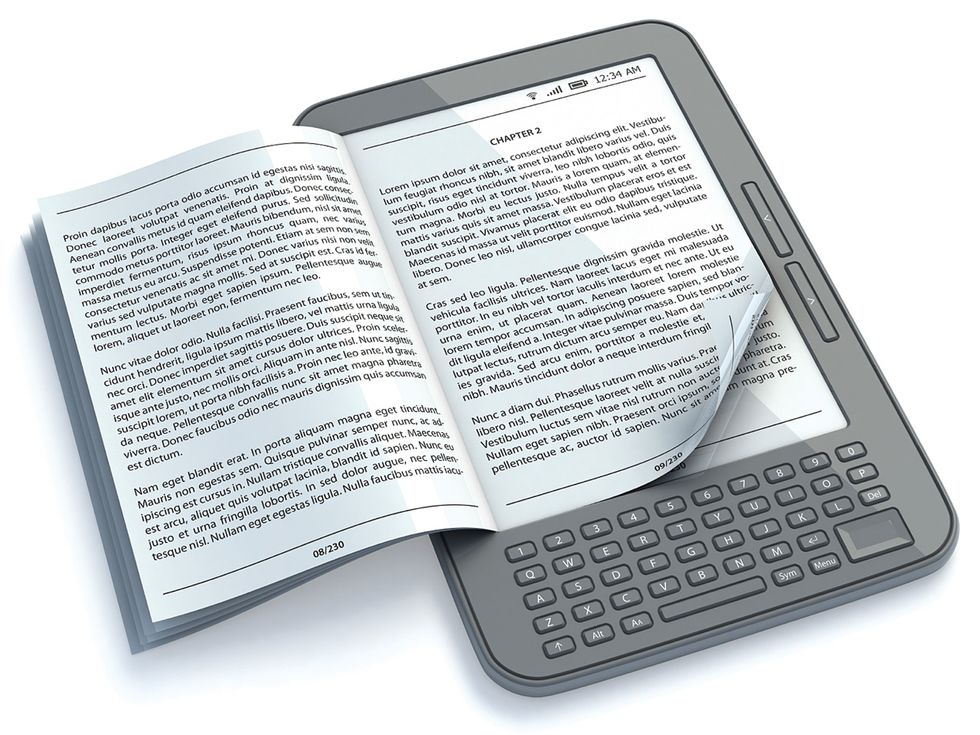
Journalist A.J. Liebling once famously noted, “Freedom of the press is guaranteed only to those who own one.” But with the advent of electronic publishing—and ancillary technologies such as online stores, e-readers, and print-on-demand (POD) systems—anyone with a computer and an Internet connection can be a publisher. For better or worse, whether they’re barely literate neophytes or New York Times best-selling authors, writers can publish whatever they want without having to get approval from an agent, a selection committee, or a peer review process. Online retailers like Amazon.com, Apple, and Barnes & Noble also pay a significantly higher percentage of per-copy revenue than traditional publishing houses, giving writers the potential to earn much more money. So it’s no wonder that many authors (including us) are bypassing conventional publishers.
True, e-publishing means that authors are responsible for all stages of a book’s production, including graphic design and marketing, but this isn’t that much different from the trend authors have experienced with many print book publishers in recent years. For example, for our last three books, our publishers (Peachpit Press and John Wiley & Sons) provided a template for our word processing program to allow us to format our manuscripts so they could be sent directly to a printing house. We were expected to do (or pay someone else to do) our own editing, copyediting, and proofreading, as well as secure permissions to quote copyrighted material. The publishers’ prepublication publicity consisted solely of sending out press releases and review copies.
While publishing electronically doesn’t help with getting a book edited or marketed, it does offer writers direct access to many millions of potential readers. So how is it done?
A narrative book is the easiest type to e-publish. Essentially, you write it as you normally would, with a word processor. The preferred software is Microsoft Word, because it’s accepted by all e-book services. Until recently, we recommended against Corel’s WordPerfect, because it tended to generate code that didn’t play well with some e-book formats. However, the recently released WordPerfect Office X6 has an e-book template especially designed for the Mobipocket (MOBI) format used by the Amazon Kindle. Corel says it will soon be supporting the EPUB format as well, which is used by just about every other e-reader, including Apple’s iPad and iPhone, Barnes & Noble’s Nook, and the Sony Reader [see our "E-reader Roundup"]. (Incidentally, distributing your work digitally is not the only option. You can also offer it as a physical POD book. For a comparison of some POD services, see “Printing On Demand.”)
You’ll need to change some of your word processing habits. That’s because e-readers have their own way of placing and flowing text, depending on things like the reader’s preferences about font size. To get the best and most consistent results, for instance, don’t use tabs or spaces to define where text will be positioned (such as at the beginning of a paragraph). Instead, use the word processor’s Styles feature to define the arrangement and properties of different pieces of text, such as chapter headings, quotes, bullet points, and paragraphs. If you’ve done this styling correctly, converting a document into a ready-for-sale e-book can be simply a matter of uploading the file to an e-publisher’s website. Just about everything you’ll need to know about using a word processor for e-publishing is included in the Smashwords Style Guide, which is available for free (more about Smashwords below).
If a book contains a lot of graphics or interactive elements, however, a word processor won’t be enough. You'll need a desktop publishing (DTP) program. The top professional DTP programs—Adobe InDesign and Quark Xpress—both support e-book publishing. They can be used to insert photos, tables, illustrations, video, or interactive elements into a book. However, a big proviso is that different e-book formats have varying levels of support for visual and interactive elements. The more complex an e-book is, the fewer e-readers will be able to display it properly. Converting a manuscript to an e-book format is done either directly by the DTP program or when the file is uploaded to an online bookstore.
An author’s first upload should be to Amazon. Amazon is far and away the largest bookstore in the world; it’s been estimated that Amazon’s sales represent up to 60 percent of all e-book sales (and about 75 percent of online printed book sales). In the United States, Amazon’s royalties to authors are 35 to 70 percent, depending on factors such as the book’s file size and where it will be sold. Authors create an account at Kindle Direct Publishing and follow the prompts to upload a book. The KDP site is very helpful, but valuable insights are also available on the Writers Café of the Kindleboards.
You can upload manuscripts to KDP in several formats: Word, EPUB, .txt, zipped HTML, Adobe PDF, or of course, MOBI. KDP will convert the format as required and check it to make sure the manuscript conforms to Amazon’s standards for how the text should be arranged. You can preview onscreen how your book will look on the company’s various Kindle devices. If you don’t like what you see, you can reedit the manuscript and upload a new file.
Amazon would like writers to publish on its site only and nowhere else. So it offers programs for authors who give the company exclusivity, such as participation in Amazon’s “borrowing library,” in which the author gets paid every time an e-book is lent to an Amazon Prime member. That exclusivity is for a period of 90 days, renewed automatically, unless you notify the company otherwise.
The second site that we recommend is Smashwords, a one-stop shop for e-publishing (and the same folks who offer that free guidebook on e-publishing). A single upload of a Word manuscript will generate e-book files in multiple formats—in addition to EPUB and MOBI, it will also create files in the PDF and HTML formats, among others. Like Amazon, Smashwords will check a document to make sure it meets the company’s formatting standards (which are a bit stricter than Amazon’s). If Smashwords determines that the formatting meets a certain quality level, then your e-book will qualify for its Premium treatment. That means that, in addition to selling your book on Smashwords, it will submit your e-book to a bunch of online stores, including Apple’s iBooks store, Barnes & Noble, Kobo, and others. (Yes, you could submit your work individually to each of those sites—and not have to give Smashwords a cut of your sales in addition to whatever the stores take—but we have found the service a nice time-saver.) In addition, once Smashwords has converted your manuscript, you can download and use the e-book files for your own purposes (including selling your book on your own website and keeping all the revenue for yourself). The royalty for books sold on Smashwords is 85 percent minus a transaction fee (which brings it down to about 82 percent). Royalties from Smashwords sales on other sites is 60 percent.
And that’s it! Now it’s up to you to spread the word and get people clicking and downloading.
This article originally appeared online as "Publishing Yourself" and in print as "I, Publisher."
About the Authors
Sally Wiener Grotta and Daniel Grotta, frequent contributors to IEEE Spectrum, have authored numerous books for traditional mainstream publishing houses. They are now publishing books under their own Pixel Hall Press imprint.
For more about the authors, see the Back Story, "DIY Publishing."