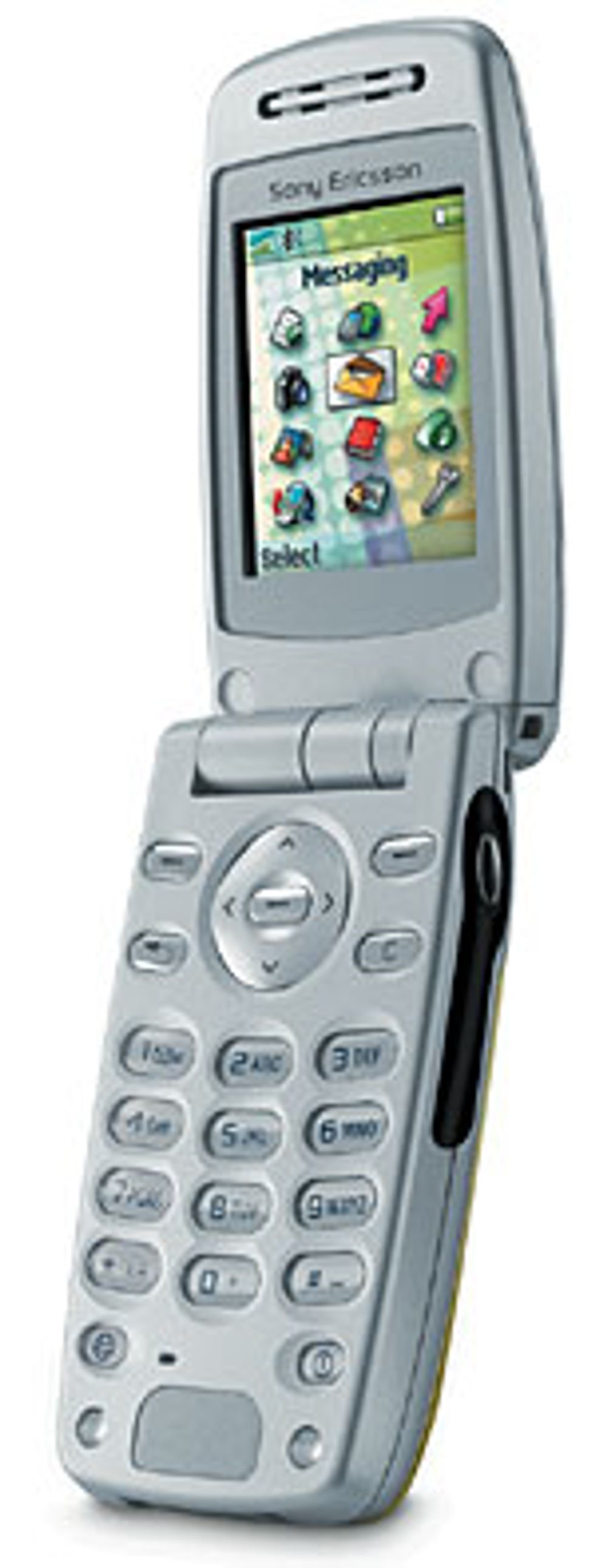A few years ago, many of us noticed our pockets and pocketbooks bulging with not one, but two devices we didn't used to have: a cellphone and a PDA. It seemed obvious they would eventually merge into one all-purpose device that would be small and sleek, with a single set of features able to satisfy our every high-tech mobile need. Early hybrids like the Palm Tungsten W, the Motorola Accompli 008/A388, and the Danger Sidekick finally showed up in 2002.
The Sony Ericsson Z600 camera-phone.
Its economy of well-conceived features and long battery life make it a joy to own.
Still, most of us watched and waited, as early adopters expressed limited satisfaction with devices that were a little too heavy and had poorly lit screens or not enough battery life. Eventually, a pair emerged that seemed to get it right. First came the Graffiti-character-reading clamshell Kyocera 7135, then the thumb-keyboard Treo 600 from Handspring (now part of Palm). Although both came out almost a year ago, they are still top sellers in their field.
Last October, I flipped a coin and chose the Kyocera. At first, it seemed to offer everything I thought I wanted. The Kyocera 7135 uses the Palm 4.0 operating system, and if you've used a Palm device before, there's no learning curve at all. When the device is flipped open, the top half is devoted to a spacious, well-lit color screen. The bottom half has the familiar Palm Graffiti text-input area, a 12-button phone keypad, and the four standard Palm programmable buttons, whose default settings take you into a calendar, an address book, a to-do list, and a message center that holds previous calls, missed calls, and text messages.
Text messaging is a delight with the 7135, since you can use Graffiti instead of the phone keypad. Another joy is using the stylus to highlight a phone number anywhere--in a calendar entry, for example, or a memo--and then dial it by simply pressing the green call button.
The 7135 is larger than today's flip phones, but still much smaller than a cordless phone. I found it a comfortable size, weight, and shape, though the best spot to hold against your ear takes some getting used to--it's a couple of millimeters from where you expect it to be. Sound quality is fine. There's also a speakerphone with a dedicated on-off button; it too has good-quality sound but isn't nearly loud enough to use while driving. The phone whose place in my pocket it took, a now ancient Motorola TimePort, had a much better speakerphone.
As time progressed, I discovered other unfavorable comparisons between the 7135 and that clunky but faithful TimePort. The TimePort had few bells and whistles, but it had great battery life and was an absolute tiger about making connections. These are all things that the 7135 doesn't do nearly as well--significant failings in a device that wants to be taken seriously as a mobile phone.
Six Months After I Got the 7135, Sony Ericsson offered me a Z600 camera-phone. It had no PDA features, and yet I was strangely drawn to it. "I'll just use it for a while, try it out," I said to myself. I haven't switched back. It worked well as a phone, with outstanding battery life and good connectivity.
PDA Plus
The Kyocera 7135 combines a PDA running the Palm 4.0 OS with a cellphone. It has lots of features but suffers from short battery life.
And after I put the 7135 on the shelf and moved the Z600 into my pocket and my life, I discovered I didn't much miss the PDA functions. That's because my office computer, an Apple PowerBook laptop, has Bluetooth personal-area-network capability built in, as does the Z600. From the get-go, the two hit it off like old roommates at a college reunion, using Apple's built-in iSynch software.
This allows me to view all my important contact and calendar information on my cellphone while making any changes required on my laptop--a much more pleasant experience than trying to edit data using the Graffiti-based system on a PDA. According to the Z600 manual, Windows users can synch their Microsoft Outlook address books and calendars.
The Z600's camera is fun to play with, but I haven't found a real use for it yet. There's no zoom, manual focus, or other camera features, and no good way to synch photos to my computer. (They can be e-mailed, at an additional cost per photo.)
And the camera's less-than-VGA resolution is far too low. For better camera action, you'll have to get the ultrasleek S700 series, which boasts a 1.3-megapixel camera, far better than the 352-by-288 resolution of the 600 series. The new 700s have just been released in Europe and will take a while longer to show up in North America and Asia.
In every other way, though, the Z600 is very well thought out. For example, there's a Web-browser-like "back" button and a "more" function that lets you turn on the silent mode for the ringer with two key taps.
All in all, the two phones present an argument for the quality, not quantity, of a phone's features. That's hardly a new lesson, but it's one that manufacturers need to reaffirm with each new model.