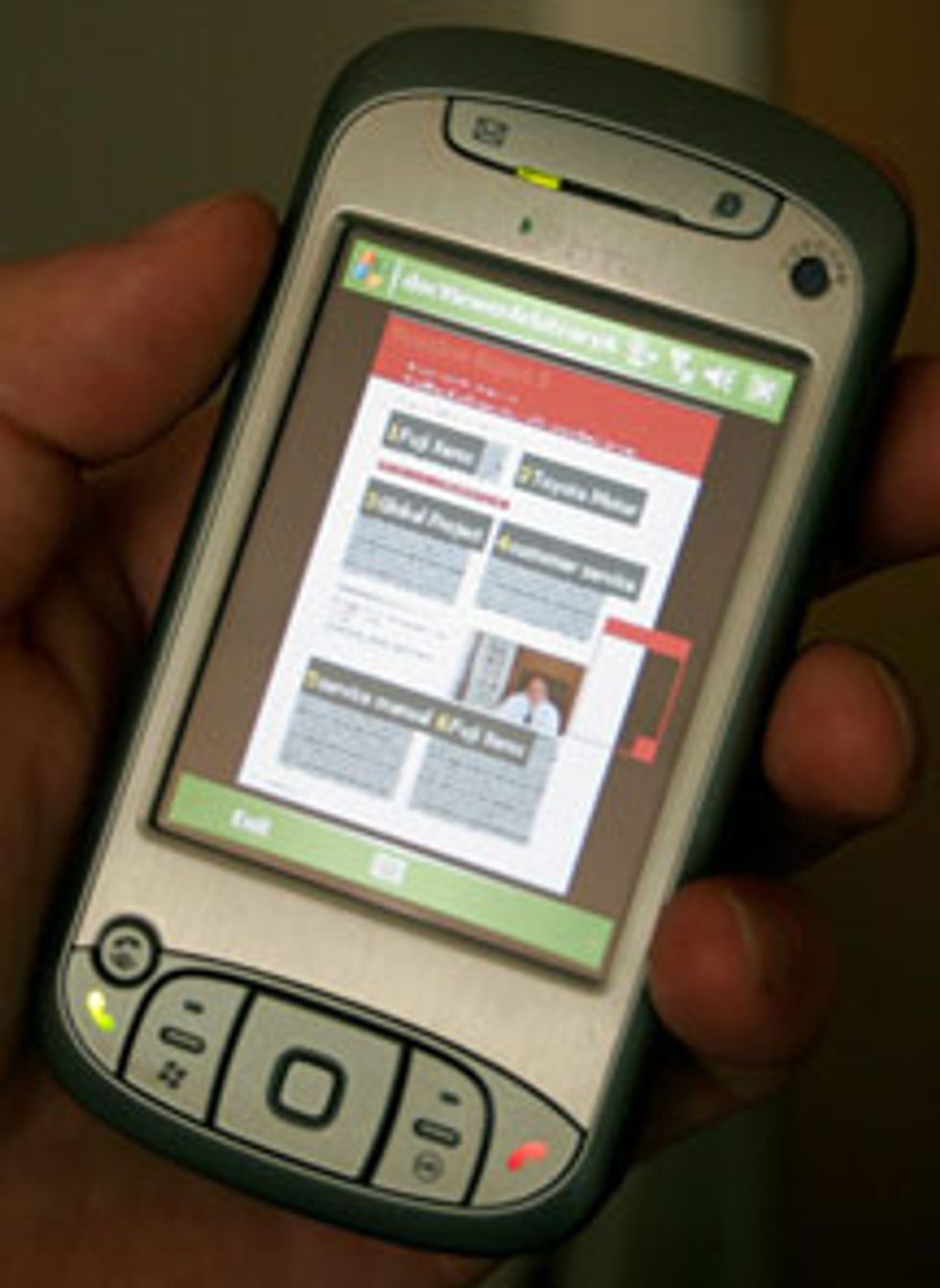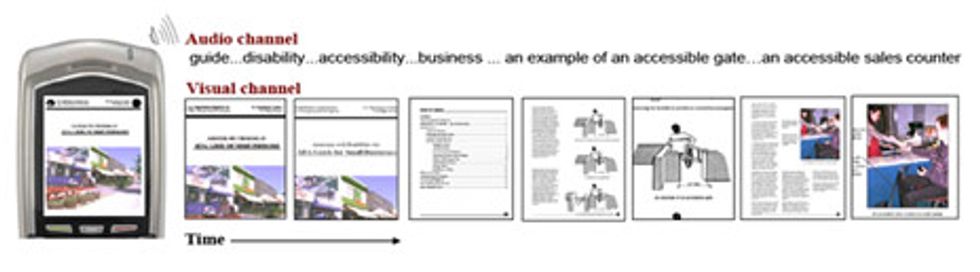Little Screen, Big Document
Reading big documents on little phones is no fun, but help is at hand.
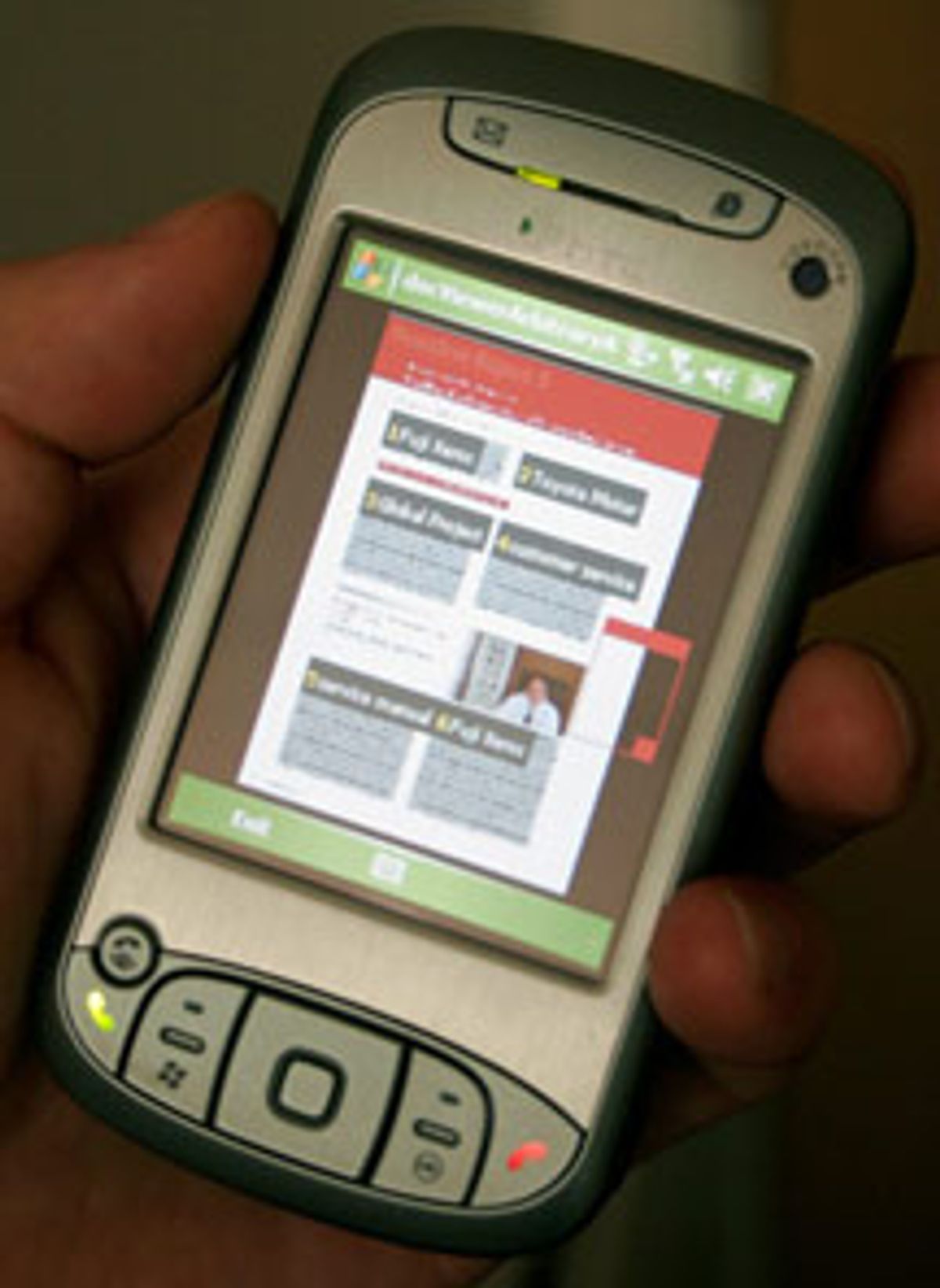
Yes, you can read through piles of long documents on your little smartphone. It can be a painful experience, however, particularly if you’re trying to do more than read straight through—browsing, skimming, and annotating are particularly tough. But admit it—you’d really like to take all your reading with you on your smartphone or pad computer. So we have good news for you: Help is coming. Here are three things that will soon make reading big documents on small devices a little less painful. (And you can see more here, here and here.)
1. Automatic organization. Now under development at FX Palo Alto Laboratory (a subsidiary of Fuji Xerox), the FX Seamless Document Viewer includes a package of automatic-organization tools. These summarize individual documents and assign one- or two-word key phrases to each. They also split up long documents into separate sections and tag them. Then they stack up the documents or sections for viewing in two ways. A user can see the location and frequency of key phrases at a glance or page through images of the document with key phrases highlighted.
2. Multimedia Thumbnails. This research project in Ricoh Innovations’s California Research Center, automatically generates a pan-and-zoom “movie trailer” for the document. It extracts salient document elements and visual focus points, and determines a reading order based on the layout.
3. Going beyond the finger swipe. Developers are struggling to find how best to match available input gestures to functions on the device. On the iPhone, essential gestures are largely reserved for navigation. Users swipe the display to move the viewport across a typically larger document, but if a finger makes the document move, how do you select an area within the document? Researchers are experimenting with gestures that start at icons appearing on the relatively unoccupied sides of the display and trigger where the user lifts his or her finger off the surface. This would allow you to use a finger for cut-and-paste operations while minimally affecting the navigation tasks.
About the Authors
Scott Carter is a research scientist at FX Palo Alto Laboratory who focuses on human-computer interaction. Francine Chen is a senior staff research scientist at the laboratory, specializing in multimedia information access. Patrick Chiu, also at the lab, is a senior research scientist working with multimedia documents and interactive technologies on small and large displays. Volker Roth is a professor at Freie Universität Berlin who does research on information-systems security.