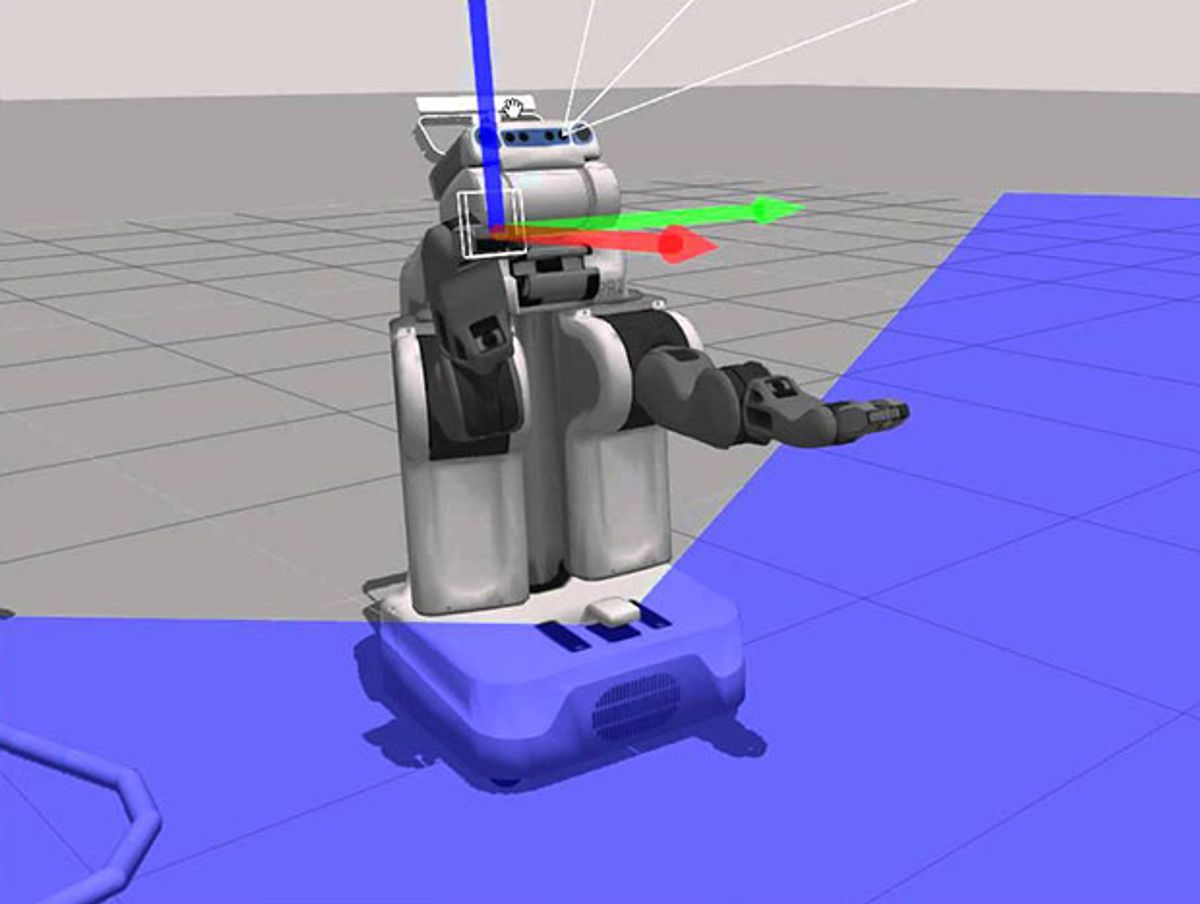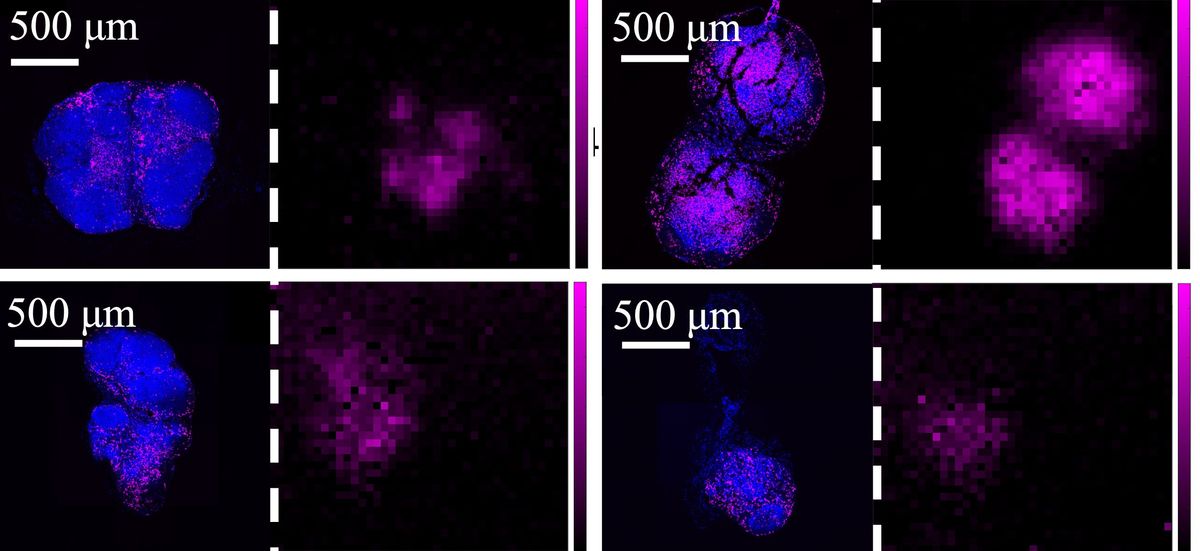Do you have any idea how much time and money it would take to even figure out how much time and money it would take to buy a robot and get it to do what you want it to do? I don’t, because I don’t have that kind of time or money, and unless you’re at a major research institution, taxpayer-funded government agency, or multinational corporation, you probably don’t either.
The reality of robotics may be expensive and messy, but in simulation, everything is fast(ish) and easy(ish) and comes with both “reset” and “undo” buttons that don’t cost anything to push. One of the best robotics simulators named after a polygonal garden structure just got a major update that adds a bunch of new features and makes it even more user friendly.
Here’s what’s new and cool in Gazebo 7:
Friendly Graphical Model Editor: Instead of trying to get your robot model into Gazebo by typing in numbers and stuff into an XML file, you can now use a graphical (“normal person”) system instead.
Updated Simulator: Now includes torsional friction and wide-angle camera sensors, for when you need to accurately model the friction of rotating wide-angle cameras.
Undo Button: Undo button!
Long Term Support: Gazebo is switching to a yearly release model (instead of every six months). Odd numbered releases get 5 years of support, while even numbered releases get 2.
Tutorials: A new set of guided tutorials designed for beginners can get you started from scratch.
There’s also some stuff that isn’t new, but is still worth mentioning:
FIRST Robotics: Gazebo now comes standard in the the FIRST Robotics Kit o’ Parts that all teams get. There’s a complete simulation environment for the 2016 competition, and thanks to WPI, FIRST teams can take advantage of tutorials, interfaces, and support.
RoboCup 2016: RoboCup will be using ROS and Gazebo this year.
Fly Stuff in Gazebo: Gazebo now ships with a plugin (based on ArduPilot) that simulates lift and drag forces, allowing you to play around with drones and aircraft:
We asked the Gazebo Experts™ over at the Open Source Robotics Foundation to summarize for us what makes Gazebo the best robotics simulator out there (in case you were convinced by none of the above), and here’s what Nate Koenig told us:
- Ability to accurately simulate complex robots. No other simulator has been shown capable of simulating robots like Atlas or Valkyrie or Robonaut 2.
- Gazebo is extremely flexible. By changing a few run-time parameters, it’s possible to switch from simulating hundreds of simple robots to a small number of complex robots. Plugins, that have a lightweight interface, allow users to customize Gazebo, and the available sensors cover most of common robot platforms.
- No other simulator has four different physics engines.
- Great integration with ROS. Users can run the same code in Gazebo and on a physical robot.
- A large and active community that makes contributions, tests the code, and provides support to others.
So there you go. And there’s one more excellent thing: Gazebo is very affordable, and in fact, if you follow this extra special link, you can download it for free. You’re welcome!
Evan Ackerman is a senior editor at IEEE Spectrum. Since 2007, he has written over 6,000 articles on robotics and technology. He has a degree in Martian geology and is excellent at playing bagpipes.